Phone Remote Control
2 posters
Halaman 1 dari 1
 Phone Remote Control
Phone Remote Control
[You must be registered and logged in to see this image.]
Phone Remote Control is a true universal remote control. It allows the
user to modify the current behaviour as well as add support for new
applications. You can add support by writing Java or VB scripts,
defining key maps and file actions. With key maps the user can very easy
and fast define application actions and link them to any buttons on the
mobile phone
Bluetooth Remote Control was renamed to Phone Remote Control from
version 5.0
Turn your Bluetooth or WiFi enabled mobile phone
into a generic PC Remote Control!
- Control iTunes, PowerPoint, Mouse, WinAMP, BSPlayer, VLC, PowerDVD and
much more!
- See the actual desktop in your phone
- Create your own applications via Keymaps or VB and JScripts
- Connect over WiFi or Bluetooth
- No Bluetooth configuration needed
- Supports all PC Bluetooth solutions Toshiba, Windows, BlueSoleil and
Widcomm/Brodacom
Use Phone Remote Control (previously Bluetooth Remote Control) both for
buisness and pleasure! Give PowerPoint presentation and see the actual
slides in the phone. Change songs that are currently being played on
ITunes or Media Player, browse for artists, albums, change volume and
much more..
Phone Remote Control is a true universal remote control. It allows the
user to modify the current behaviour as well as add support for new
applications. You can add support by writing Java or VB scripts,
defining key maps and file actions. With key maps the user can very easy
and fast define application actions and link them to any buttons on the
mobile phone
My link
Phone Remote Control is a true universal remote control. It allows the
user to modify the current behaviour as well as add support for new
applications. You can add support by writing Java or VB scripts,
defining key maps and file actions. With key maps the user can very easy
and fast define application actions and link them to any buttons on the
mobile phone
Bluetooth Remote Control was renamed to Phone Remote Control from
version 5.0
Turn your Bluetooth or WiFi enabled mobile phone
into a generic PC Remote Control!
- Control iTunes, PowerPoint, Mouse, WinAMP, BSPlayer, VLC, PowerDVD and
much more!
- See the actual desktop in your phone
- Create your own applications via Keymaps or VB and JScripts
- Connect over WiFi or Bluetooth
- No Bluetooth configuration needed
- Supports all PC Bluetooth solutions Toshiba, Windows, BlueSoleil and
Widcomm/Brodacom
Use Phone Remote Control (previously Bluetooth Remote Control) both for
buisness and pleasure! Give PowerPoint presentation and see the actual
slides in the phone. Change songs that are currently being played on
ITunes or Media Player, browse for artists, albums, change volume and
much more..
Phone Remote Control is a true universal remote control. It allows the
user to modify the current behaviour as well as add support for new
applications. You can add support by writing Java or VB scripts,
defining key maps and file actions. With key maps the user can very easy
and fast define application actions and link them to any buttons on the
mobile phone
My link

Khazo_cool27- HSDPA Pulser

-
 Jumlah posting : 1048
Jumlah posting : 1048
Lemper Ijo : 33
Mulai Gabung : 19.05.10
Lokasi : Home Paradise
 Re: Phone Remote Control
Re: Phone Remote Control
Bluetooth Tested and working on N95 (not 8gb)
Wifi not checked.. please if someone finds out how to connect to the app
through wifi then pm me...
you will need to code of the router that you want to connect to apart
from if your somewhere where someone has not got a code on there router
Wifi not checked.. please if someone finds out how to connect to the app
through wifi then pm me...
you will need to code of the router that you want to connect to apart
from if your somewhere where someone has not got a code on there router

Khazo_cool27- HSDPA Pulser

-
 Jumlah posting : 1048
Jumlah posting : 1048
Lemper Ijo : 33
Mulai Gabung : 19.05.10
Lokasi : Home Paradise
 Re: Phone Remote Control
Re: Phone Remote Control
New Scripts for some important applications..
1) ACDSEE : control acdsee wirelessly
2) Application Control : Use Alt+tab type of basic functions from cell
phone
3) Media Player Classic : Control wirelessly like WMP
4) MSN : Control Msn from mobile
5) Run : Use windows run option through your cell phone, if u type
calc.. calculator will open..
I hope u like em..
more can be downloaded from the website...
Attached File(s)
1) ACDSEE : control acdsee wirelessly
2) Application Control : Use Alt+tab type of basic functions from cell
phone
3) Media Player Classic : Control wirelessly like WMP
4) MSN : Control Msn from mobile
5) Run : Use windows run option through your cell phone, if u type
calc.. calculator will open..
I hope u like em..
more can be downloaded from the website...
Attached File(s)
[You must be registered and logged in to see this image.]
ACDSee.txt (760bytes)
[You must be registered and logged in to see this image.]
Application_Control.txt (723bytes)
[You must be registered and logged in to see this image.]
Media_Player_Classic_V2.txt (932bytes)
[You must be registered and logged in to see this image.]
Msn_Lite_by_ChrlS__English_Version_.zip
(3.82K)
[You must be registered and logged in to see this image.]
Run.zip (889bytes)

Khazo_cool27- HSDPA Pulser

-
 Jumlah posting : 1048
Jumlah posting : 1048
Lemper Ijo : 33
Mulai Gabung : 19.05.10
Lokasi : Home Paradise
 Re: Phone Remote Control
Re: Phone Remote Control
indonesian please...
Saya ga ngarti kamsudx...
Saya ga ngarti kamsudx...
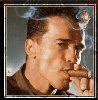
umpat jua- VIP Pulser

-
 Jumlah posting : 1652
Jumlah posting : 1652
Lemper Ijo : 11
Mulai Gabung : 16.05.10
Lokasi : not detection
 Similar topics
Similar topics» MobileWitch Bluetooth Remote Control v3.0 {Control your PC_Laptop from your Mobile}
» MobileWitch Bluetooth Remote Control v3.0 (Multiscreen)
» Sony Ericsson LiveView, Remote Control Mungil untuk Ponsel Android 2.x (only Page 2)
» Remote Web Desktop FULL v5.8.3
» Kinoni Remote Desktop v1.02 S^3 Anna Belle Signed
» MobileWitch Bluetooth Remote Control v3.0 (Multiscreen)
» Sony Ericsson LiveView, Remote Control Mungil untuk Ponsel Android 2.x (only Page 2)
» Remote Web Desktop FULL v5.8.3
» Kinoni Remote Desktop v1.02 S^3 Anna Belle Signed
Halaman 1 dari 1
Permissions in this forum:
Anda tidak dapat menjawab topik
 pulser team 2012
pulser team 2012

