Scientific Calculator 3D v3.0.1 (Multiscreen)
 Scientific Calculator 3D v3.0.1 (Multiscreen)
Scientific Calculator 3D v3.0.1 (Multiscreen)
Scientific Calculator 3D v3.0.1 (Multiscreen)
[You must be registered and logged in to see this image.]
You have a modern, Java compatible
mobile phone and wouldn’t it be
handy if you could use your mobile to
plot functions or use as an advanced
scientific calculator? Well, GraphViewer
is a graphical calculator that you can
download and install on your mobile
phone. With GraphViewer you can plot
equations using the build-in functions,
calculate its derivate, show a table
with the functions critical points and
even many more features.
Features:
- The solutions (null points) of an
equation will be shown
- The first and second derivate can be
shown
- Show the integral of a function
- You can calculate the local minima and
maxima of the function
- You can calculate the function
inflection points
- The intersection points of the
different equations are calculated and
can be shown
- You can interactively evaluate the
functions at their critical points
- You can show a function table with the
function coordinates at its critical
points
(So the null points, minima, maxima,
inflection points… are
automatically calculated)
- Build-in samples show the
possibilities of all functions
- Calculate any function point up to 12
decimals.
- Multiple functions can be plotted in
different colors at once
- In the settings you can set the
internal precision, so you can choose
between low precision (fast) or high
precision (slow), depending on the speed
of your mobile.
- You can save your equations and add
them to the samples library of the Graph
Viewer.
Change Log:
* Totaly renewed calculator with easy
function input
* You can solve equations in x using the
calculator. So if you would enter
“5x-3=7″ then the solution
would be x=2.
* Parametric equations are possible in
three dimensions as well, this makes it
possible to plot a sphere, a
spiral… You should enter the
parametric equation into the form of
“x=f(t,u);y=f(t,u);z=f(t,u)”
so for a spiral this would be
“x=tsin(t);y=u;z=tcos(t)”.
(*)
* Renewed GraphViewer application icon
that looks way smoother (Thanks to Chris
Katopodis)
* Touchscreen icons to reset zoom level
to 100% and to zoom horizontally (when
you select the x icon, the zoom
magnifiers will work in the x direction
only)
* Nepalese and Finnish translations
added
download
[You must be registered and logged in to see this image.]
You have a modern, Java compatible
mobile phone and wouldn’t it be
handy if you could use your mobile to
plot functions or use as an advanced
scientific calculator? Well, GraphViewer
is a graphical calculator that you can
download and install on your mobile
phone. With GraphViewer you can plot
equations using the build-in functions,
calculate its derivate, show a table
with the functions critical points and
even many more features.
Features:
- The solutions (null points) of an
equation will be shown
- The first and second derivate can be
shown
- Show the integral of a function
- You can calculate the local minima and
maxima of the function
- You can calculate the function
inflection points
- The intersection points of the
different equations are calculated and
can be shown
- You can interactively evaluate the
functions at their critical points
- You can show a function table with the
function coordinates at its critical
points
(So the null points, minima, maxima,
inflection points… are
automatically calculated)
- Build-in samples show the
possibilities of all functions
- Calculate any function point up to 12
decimals.
- Multiple functions can be plotted in
different colors at once
- In the settings you can set the
internal precision, so you can choose
between low precision (fast) or high
precision (slow), depending on the speed
of your mobile.
- You can save your equations and add
them to the samples library of the Graph
Viewer.
Change Log:
* Totaly renewed calculator with easy
function input
* You can solve equations in x using the
calculator. So if you would enter
“5x-3=7″ then the solution
would be x=2.
* Parametric equations are possible in
three dimensions as well, this makes it
possible to plot a sphere, a
spiral… You should enter the
parametric equation into the form of
“x=f(t,u);y=f(t,u);z=f(t,u)”
so for a spiral this would be
“x=tsin(t);y=u;z=tcos(t)”.
(*)
* Renewed GraphViewer application icon
that looks way smoother (Thanks to Chris
Katopodis)
* Touchscreen icons to reset zoom level
to 100% and to zoom horizontally (when
you select the x icon, the zoom
magnifiers will work in the x direction
only)
* Nepalese and Finnish translations
added
download
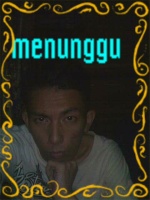
Sukarno- HSDPA Pulser

-
 Jumlah posting : 1390
Jumlah posting : 1390
Lemper Ijo : 38
Mulai Gabung : 01.07.10
Lokasi : Balikpapan
 Similar topics
Similar topics» Natty Scientific Calculator with Graphing Function v2.3 S60v5 J2ME by drAdeLante
» Mortgage AutoLoan Calculator PRO v2.0.Java.Cr@cked-FoXPDA
» DPSoftware Mortgage Calculator PRO v5.0 S60 Java Cracked-FoXPDA
» MobileWitch Bluetooth Remote Control v3.0 (Multiscreen)
» wLove v0.01 J2ME ( Love Calculator )
» Mortgage AutoLoan Calculator PRO v2.0.Java.Cr@cked-FoXPDA
» DPSoftware Mortgage Calculator PRO v5.0 S60 Java Cracked-FoXPDA
» MobileWitch Bluetooth Remote Control v3.0 (Multiscreen)
» wLove v0.01 J2ME ( Love Calculator )
Permissions in this forum:
Anda tidak dapat menjawab topik
 pulser team 2012
pulser team 2012

