System SEVEN Push Email v7.30(8293) New client with IM available
 System SEVEN Push Email v7.30(8293) New client with IM available
System SEVEN Push Email v7.30(8293) New client with IM available
System SEVEN Push Email v7.30(8293) S60v3 S60v5 Symbian OS9.x New client with IM available
[You must be registered and logged in to see this image.]
New Symbian client (build
number: 398293) with IM
functionality has been released
for testing and feedback. It will
have all the standard email
features you are used to but
adds IM as an option when
adding another account.
IM Services available:
Google talk
Windows Live
We will be adding more IM
services over time.
Please keep comments and
feedback on this version of the
client to this thread.
Symbian IM Client Installation
Pre-Conditions
* Verify that you S60 device is
configured to allow installation
of unsigned applications,
otherwise you will end up with
certificate error message.
* Recommended to be used by
N97, N97mini or N8.
Installation Steps
1. Download QT library version
4.6.2 at and install it.
2. Install client. Please click on
the following links to download
the client and copy it to your
S60 device to install it.
3. Go ahead and provision an IM
or an Email account
Note! The QT libraries takes lots
of space (around 12M). You
might need to free some
memory from C: in order to run
the IM client on N97 or N97mini
def_seven-9s60v5_398293_Signed.sisx
QT library version 4.6.2
[You must be registered and logged in to see this image.]
New Symbian client (build
number: 398293) with IM
functionality has been released
for testing and feedback. It will
have all the standard email
features you are used to but
adds IM as an option when
adding another account.
IM Services available:
Google talk
Windows Live
We will be adding more IM
services over time.
Please keep comments and
feedback on this version of the
client to this thread.
Symbian IM Client Installation
Pre-Conditions
* Verify that you S60 device is
configured to allow installation
of unsigned applications,
otherwise you will end up with
certificate error message.
* Recommended to be used by
N97, N97mini or N8.
Installation Steps
1. Download QT library version
4.6.2 at and install it.
2. Install client. Please click on
the following links to download
the client and copy it to your
S60 device to install it.
3. Go ahead and provision an IM
or an Email account
Note! The QT libraries takes lots
of space (around 12M). You
might need to free some
memory from C: in order to run
the IM client on N97 or N97mini
def_seven-9s60v5_398293_Signed.sisx
QT library version 4.6.2
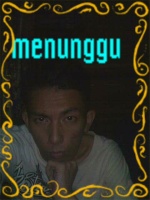
Sukarno- HSDPA Pulser

-
 Jumlah posting : 1390
Jumlah posting : 1390
Lemper Ijo : 38
Mulai Gabung : 01.07.10
Lokasi : Balikpapan
 Similar topics
Similar topics» push mail
» (ask) hp SE system symbian
» MP System SafeCase Plus v.1.2.49
» System Seven v7.30(4514) – S60v3 and S60v5
» Solar System 3D Live Wallpaper Pro.apk
» (ask) hp SE system symbian
» MP System SafeCase Plus v.1.2.49
» System Seven v7.30(4514) – S60v3 and S60v5
» Solar System 3D Live Wallpaper Pro.apk
Permissions in this forum:
Anda tidak dapat menjawab topik
 pulser team 2012
pulser team 2012

