Avacs Live Chat 2.10 Handler UI 200b3
 Avacs Live Chat 2.10 Handler UI 200b3
Avacs Live Chat 2.10 Handler UI 200b3
Avacs Live Chat 2.10 Handler UI 200b3
On April, 2nd 2010 i have post avacs
live chat 2.10 handler ui 143. And on
this case i will share about latest of
handler modif. That is avacs 2.10
Handler UI 200b3. Whats new from this application. Lets read explained from handler.
Finally, I share my 1st Mod app that
runs on 6600, read the instruction
below:
1. After installing, go to Manager.
2. Choose Option on Avacs210HandlerUI,
then settings.
3. Change the Network access to Ask
Once, then go back.
4. Run the Avacs210HandlerUI.
5. Fill the query settings on HUI.
6. Change the Proxy Type to Socket.
7. Fill the Proxy Server to your GPRS
Proxy Setting with this format
(Server:port)
ex: 10.9.9.9:8080
8. Press Save, then when the menu shows,
go to “Settings”, and change
the Connection to http
9. Press Ok, then Connect.
I have try this application, and
don’t know much about this. I see
thats application can run with fast
acces. Ok, if you want to try this
application you can download on the link
bellow.
download
On April, 2nd 2010 i have post avacs
live chat 2.10 handler ui 143. And on
this case i will share about latest of
handler modif. That is avacs 2.10
Handler UI 200b3. Whats new from this application. Lets read explained from handler.
Finally, I share my 1st Mod app that
runs on 6600, read the instruction
below:
1. After installing, go to Manager.
2. Choose Option on Avacs210HandlerUI,
then settings.
3. Change the Network access to Ask
Once, then go back.
4. Run the Avacs210HandlerUI.
5. Fill the query settings on HUI.
6. Change the Proxy Type to Socket.
7. Fill the Proxy Server to your GPRS
Proxy Setting with this format
(Server:port)
ex: 10.9.9.9:8080
8. Press Save, then when the menu shows,
go to “Settings”, and change
the Connection to http
9. Press Ok, then Connect.
I have try this application, and
don’t know much about this. I see
thats application can run with fast
acces. Ok, if you want to try this
application you can download on the link
bellow.
download
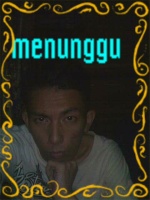
Sukarno- HSDPA Pulser

-
 Jumlah posting : 1390
Jumlah posting : 1390
Lemper Ijo : 38
Mulai Gabung : 01.07.10
Lokasi : Balikpapan
 Similar topics
Similar topics» Adventure Chat V4.17
» AVACS Live Chat
» avacs live chat
» Avacs Live Chat
» Ebuddy 150 Handler UI 200b3
» AVACS Live Chat
» avacs live chat
» Avacs Live Chat
» Ebuddy 150 Handler UI 200b3
Permissions in this forum:
Anda tidak dapat menjawab topik
 pulser team 2012
pulser team 2012

