Smartphoneware Best BatterySaver v1.03 S60v3 S60v5 ^3 Signed incl Keygen-HSpd
 Smartphoneware Best BatterySaver v1.03 S60v3 S60v5 ^3 Signed incl Keygen-HSpd
Smartphoneware Best BatterySaver v1.03 S60v3 S60v5 ^3 Signed incl Keygen-HSpd
Smartphoneware Best BatterySaver v1.03 S60v3 S60v5 ^3 SymbianOS9.x Signed incl Keygen-HSpd
[You must be registered and logged in to see this image.]
The application allows setting different
profiles for battery. Active profile can
be chosen automatically or manually. The
automatic profile switching can be set
according to schedule or when the
charger is plugged in or unplugged. Each
profile has a number of options allowing
to save battery level when set
correctly.
Main features:
* Battery profiles allow configuring
different values for screen brightness
values, Bluetooth status, backlight
timeout etc for each battery level;
* Flexible schedule for automatic
switching of battery profile;
* Automatic battery profile switching
upon charger on / off;
* Service autostart upon turning on the
smartphone;
* Intuitive easy to use user interface;
Main view
Main view
The main view represents the main menu
of the application and easy access to
other program views.
Battery profiles view
Battery profiles view
The application allows setting up an
amount of profiles and configuring them
for various situations.
Schedule view
Schedule view
With help of the Schedule you can
configure automatic profile switching.
Charger rules view
Charger rules view
The application allows configuring
automatic battery profiles switching
when plugging in or unplugging the
charger.
How to start:
* To activate the service, please select
the first item in the main view of the
application and click on it;
* To change the current battery profile,
select the item "Battery profiles";
* Set up the desired schedule and rules
for charger;
Main view
The main view represents the main menu
of the application and easy access to
other program views. Any item in this
view can be opened by clicking joystick
on it. With help of the left soft-key
menu command "Restore defaults" you can
reset battery profiles and other
application settings to their defaults.
Battery profiles
The application allows setting up an
amount of profiles and configuring them
for various situations. There are
several preinstalled profiles, that you
can simply change if needed. Each
profile allows configuring different
properties for each battery level:
* Brightness - display brightness
* Backlight - time elapsed before the
display backlight turns off
* Screen saver - time elapsed before the
screen-saver is activated
* Bluetooth
* GPS settings
* Close applications - allows selecting
multiple applications to close when the
battery level is low
* Screen rotation - allows turning off
the automatic display orientation
switching (only visible on smartphones
supporting automatic display orientation
switching)
Schedule
With help of the Schedule you can
configure automatic profile switching.
Each schedule rule has an activation
condition parameter and the battery
profile to be switched to. If a rule is
set to allow deactivation, then you also
have to choose the battery profile to be
activated after this rule deactivation
time.
Charger
The application allows configuring
automatic battery profiles switching
when plugging in or unplugging the
charger.
download
[You must be registered and logged in to see this image.]
The application allows setting different
profiles for battery. Active profile can
be chosen automatically or manually. The
automatic profile switching can be set
according to schedule or when the
charger is plugged in or unplugged. Each
profile has a number of options allowing
to save battery level when set
correctly.
Main features:
* Battery profiles allow configuring
different values for screen brightness
values, Bluetooth status, backlight
timeout etc for each battery level;
* Flexible schedule for automatic
switching of battery profile;
* Automatic battery profile switching
upon charger on / off;
* Service autostart upon turning on the
smartphone;
* Intuitive easy to use user interface;
Main view
Main view
The main view represents the main menu
of the application and easy access to
other program views.
Battery profiles view
Battery profiles view
The application allows setting up an
amount of profiles and configuring them
for various situations.
Schedule view
Schedule view
With help of the Schedule you can
configure automatic profile switching.
Charger rules view
Charger rules view
The application allows configuring
automatic battery profiles switching
when plugging in or unplugging the
charger.
How to start:
* To activate the service, please select
the first item in the main view of the
application and click on it;
* To change the current battery profile,
select the item "Battery profiles";
* Set up the desired schedule and rules
for charger;
Main view
The main view represents the main menu
of the application and easy access to
other program views. Any item in this
view can be opened by clicking joystick
on it. With help of the left soft-key
menu command "Restore defaults" you can
reset battery profiles and other
application settings to their defaults.
Battery profiles
The application allows setting up an
amount of profiles and configuring them
for various situations. There are
several preinstalled profiles, that you
can simply change if needed. Each
profile allows configuring different
properties for each battery level:
* Brightness - display brightness
* Backlight - time elapsed before the
display backlight turns off
* Screen saver - time elapsed before the
screen-saver is activated
* Bluetooth
* GPS settings
* Close applications - allows selecting
multiple applications to close when the
battery level is low
* Screen rotation - allows turning off
the automatic display orientation
switching (only visible on smartphones
supporting automatic display orientation
switching)
Schedule
With help of the Schedule you can
configure automatic profile switching.
Each schedule rule has an activation
condition parameter and the battery
profile to be switched to. If a rule is
set to allow deactivation, then you also
have to choose the battery profile to be
activated after this rule deactivation
time.
Charger
The application allows configuring
automatic battery profiles switching
when plugging in or unplugging the
charger.
download
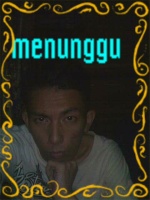
Sukarno- HSDPA Pulser

-
 Jumlah posting : 1390
Jumlah posting : 1390
Lemper Ijo : 38
Mulai Gabung : 01.07.10
Lokasi : Balikpapan
 Similar topics
Similar topics» SmartPhoneWare Best MessageStorer v1.04 S60v3 S60v5 Signed Cr@cKeD-By-R@me$h
» SmartPhoneWare Best CallRecorder v1.06 S60v3 S60v5 Signed Cr@cKeD-By-R@me$h
» SmartPhoneWare BestPrivate Conversation v1.05 S60v3 S60v5 Signed Cr@cKeD-By-R@me$h
» Kylom Projekt v1.25(91) S60v3 S60v5 Signed incl.Keygen ~
» Quiet QuietSMS v2.55 S60v3 s60v5 Signed incl-keygen by zAWS!
» SmartPhoneWare Best CallRecorder v1.06 S60v3 S60v5 Signed Cr@cKeD-By-R@me$h
» SmartPhoneWare BestPrivate Conversation v1.05 S60v3 S60v5 Signed Cr@cKeD-By-R@me$h
» Kylom Projekt v1.25(91) S60v3 S60v5 Signed incl.Keygen ~
» Quiet QuietSMS v2.55 S60v3 s60v5 Signed incl-keygen by zAWS!
Permissions in this forum:
Anda tidak dapat menjawab topik
 pulser team 2012
pulser team 2012

