5233 RM-625 V40 TYPO^2.5 BAHASA INDO DAN INGGRIS
+3
bleksedo
ainoen
ChaOs_DimeNsiOn
7 posters
 5233 RM-625 V40 TYPO^2.5 BAHASA INDO DAN INGGRIS
5233 RM-625 V40 TYPO^2.5 BAHASA INDO DAN INGGRIS
TYPO^2.5 bahasa indonesia dan inggris
[You must be registered and logged in to see this image.]
Changelog :
More Battery Life! (2 Days) New Center Text like S^3 Theme Effects Laser+glide
Full Homescreen New Splashscreen And Shutdown screen New Font New Theme Faster Then Typo^2
Gallery Mod ( Gallery will not mix up pictures and videos ) New Tap-To-Unlock Full Final N8
Icons By Binh24 (No More Dialer Bug) Smoothest Kinetic Scrolling Ever! Real Hack! 4*4 Grid Menu
Free Bugs!! And Many more... LANGUAGE : English Indonesia
MODIFICATIONS :
* Restart Option instead of "Lock Screen and Keys" in Power Menu
* C5-03 Keyboard Layout added.
* Camera Sound is disable
* Display lights timeout and automatic keyguard time set to 30 seconds.'
* Default bluetooth name : Typo^2.5 Multilanguage Edition
* FOTA server and chace is removed
* Disabled vibration during Lock/ Unlock
* Zero start up of background applications
* RAM cache will Auto-optimize
* Display rotation is OFF by default
* Analog clock set as default.
* Display light turns OFF and Phone gets locked in 30 seconds
* Neon Fonts Used
* PC/OVI Suite will detect phone as Nokia C6-00
* Delivery Reports ON by default in Messaging
* Theme effects are OFF by default
* Removed "Check for Updates" in Device Updates
* 'Summary after call' ON by default
* 'Speed Dialling' ON by default * 'In call timer' OFF by default
* Dialler landscape disabled.
* Very Smooth Kinetic Scrolling
* Lags in Messaging removed
MEDIA :
* Camera Image Quality improved
* Camera will not leave in background
* Camera can now zoom in/out with the volume keys
* Video Capture frame rates increased
* Voice recorder records upto 12 hours!
* Voice recording quality set to highest!
* Gallery searching is very fast now!
* Gallery will not mix up pictures and videos
* Nokia Photo Browser integrated in Photos Homescreeen
* Integrated Nokia Photo Browser in the CFW
* Share Online removed from Photos Homescreen
* Music Player will read E:\Music\
* Music player will refresh loads faster!!
* Ovi Music removed from Music Homescreen
* TTPod added to Music Homescreen!
MESSAGING:
* Conversations integrated in Messaging
* Sent Messages set to 999 by default
* Delivery reports ON by default
* Messaging lags removed [
B]APPLICATIONS ADDED[/B]:
* Nokia File Browser
* ROMPatcher+ v2.6
* Nokia PhotoBrowser
* New BTSwitch
* RAM Blow 1.3
* TTPod v4 Beta 2(indtall lg ya gan,[URL="http://www.mediafire.com/?fhjc21urav8vmpa"]TTPOD40-Beta3[/URL]
* Nokia Notifications Widget
* Battery Monitor Widget
* Opera Mini v5.1
* Zip Manager
APPLICATIONS REMOVED:
Ovi Store
THEMES:
*Symbian Hacked
* Numbers Red DI IND190
* DigiFlowers By Pizero
[SIZE="5"]Before Flash![/SIZE]
*tick on the factory set also with manual flash & dead usb when JAF
*Detele system folder from memmory to best effect (private/sys/system/resource)
[You must be registered and logged in to see this image.]
Oh ya,Ini bukan cfw buatan ane sendiri loh.Tp ane hanya mengeditnya agar bisa buat di zoro.Jd
kreditnya jg buat asvan_guitar
ASVAN_GUITAR
Kelebihan:Stabil,cepat,tanpa bug.:2thumbup:2thumbup
Kekurangan:Satu2nya masalah yg ane temuin adalah,adanya pilihan video call di contact.Maaf,udah
ane ubek2 belum ketemu,tp ini bukan masalah sih bagi ane.
NOTE:Untuk bahan2nya udah ane satuin,agan2 tinggal ekstrack dan flash.
CORE+ROFS2-RM-625-C6v20-FW_v40.1.003
H.:malu:malu:iloveindonesia
SOFTWARE YANG DIPERLUHKAN:
1. Download Navifirm: DISINI
2. Download J.A.F dan install,PKEY EMULATOR TIDAK PERLUH INSTALL DISINI
3.Download dan install net frame 2.0DISINI
Belum tau cara pake navifirm dan jaf: Navifirm Guide & J.A.F Guide
Tutor Flash Dengan Video
STEPS:
1. Download f/w Ori via navifirm
[You must be registered and logged in to see this image.]
2.Simpan semua di C:\Program Files\Nokia\phoenix\products\RM-XXX\
(RM-XXX Tipe RM hp ente(cek *#0000#).Directorynya harus sama persis.
3. Download and Install PKEY Emulator and J.A.F
4. Download CFW nya.
5. CFW based OFW biasanya terdapat 2 ato 3 files (Rofs2 + Rofs3 + UDA) CFW BASED C6 PORT BIASANYA ADA 2FILE (Rofs2 113mb,Uda.Kadang uda blank untuk menghemat room C)DAN TIDAK MEMAKAI FW DARI NAVIFIRM/BTUSER.TAPI CORE DARI PNHT/BINH24
6. Jika nama filenya beda,maka rename sesuai dengan yg di navifirm tempat ente dunlut fw ori.
7. Backup fw ORI ente,berguna jika sewaktu2 ada kesalahan dalam proses flashing.
8. Sekarang replace FW ori ente dengan CFW yg ente dunlut di "C:\Program Files\Nokia\phoenix\products\RM-XXX\"
9. Jalankan PKEY Emulator
[You must be registered and logged in to see this image.]
10. Click OK pada dialog box dan jaf akan mulai.
11. Klik 'BB5'
12. Dan centang sesuai gambar(centang - Manual Flash, Dead USB, Normal mode) (hilangkan centang - 'CRT 308')
[You must be registered and logged in to see this image.]
13. Pastikan semua nya cocok ya.
14. Terakhir centang 'USE INI'
15. Tunggu 5detikan akan keluar dialog box memilih tipe dan rm ente seperti gambar.
[You must be registered and logged in to see this image.]
16. Pilih tipe dan rm sesuai hp yg mau diflash.
17. Matikan hp dan colok ke kompi.
18. Klik flash.
19. Lalu klik OK saat keluar warning kek gini.
[You must be registered and logged in to see this image.]
20. Tekan tombol power hp 1 detik,kadang yg pertama kali akan phone not found.Maka ulangi step 18,19,20.
21. Proses flashing dimulai....tunggu sampe DONE Di jaf,cabut usbnya dan hp akan nyala sendiri.
OR
Jika tipe hp dan rm tidak terdeteksi oleh jaf setelah klik 'use ini'
Maka ikuti step manual ini ya.
Pertama2 rename dulu core ente yg ujungnya c00 ke c0r (c-nol-r)
Stepnya:
1.Hapus semua centang di jaf.
2.Klik MCU pada jaf,tunggu beberapa detik dan locate filenya di tempat ente naroh fw untuk diflash(C:\Program Files\Nokia\phoenix\products\RM-XXX)Dan pilih core yg direname tadi.Lampu MCU jadi ijo kan.
2.Klik PPM,locate dan pilih rofs2.Lampu PPM ijo juga.
3.Klik CNT,locate dan pilih rofs3.Lampu CNT ijo lg deh.(rofs3 hanya berlaku untuk CFW based OFW ya,CFW based C6 port ga pake ini/rofs3).
4.Klik APE,locate dan pilih UDA.Lampu APE jadi ijo.
5.Matikan hp dan konek ke kompi via usb.Tanpa centang ini dan itu langsung klik flash,tekan power 1detik dan proses flashing berlangsung.
1. MCU = .c00/.c0r
2. PPM = rofs2
3. CNT = rof3
4. APE = uda
Kalo terjadi kesalahan saat proses flashing berlangsung dan hp ngebrik.(ga mau nyala tp geter doang)Maka flash ulang dengan fw ori yg ente backup
_______________________________________________________________________________________________________________
Selamat berflash ria gan.Ingat,pantangan flash adalah downgrade.Jadi selalu pastikan fw hp ente dan cfw yg mau diflash.
[You must be registered and logged in to see this image.]
Changelog :
More Battery Life! (2 Days) New Center Text like S^3 Theme Effects Laser+glide
Full Homescreen New Splashscreen And Shutdown screen New Font New Theme Faster Then Typo^2
Gallery Mod ( Gallery will not mix up pictures and videos ) New Tap-To-Unlock Full Final N8
Icons By Binh24 (No More Dialer Bug) Smoothest Kinetic Scrolling Ever! Real Hack! 4*4 Grid Menu
Free Bugs!! And Many more... LANGUAGE : English Indonesia
MODIFICATIONS :
* Restart Option instead of "Lock Screen and Keys" in Power Menu
* C5-03 Keyboard Layout added.
* Camera Sound is disable
* Display lights timeout and automatic keyguard time set to 30 seconds.'
* Default bluetooth name : Typo^2.5 Multilanguage Edition
* FOTA server and chace is removed
* Disabled vibration during Lock/ Unlock
* Zero start up of background applications
* RAM cache will Auto-optimize
* Display rotation is OFF by default
* Analog clock set as default.
* Display light turns OFF and Phone gets locked in 30 seconds
* Neon Fonts Used
* PC/OVI Suite will detect phone as Nokia C6-00
* Delivery Reports ON by default in Messaging
* Theme effects are OFF by default
* Removed "Check for Updates" in Device Updates
* 'Summary after call' ON by default
* 'Speed Dialling' ON by default * 'In call timer' OFF by default
* Dialler landscape disabled.
* Very Smooth Kinetic Scrolling
* Lags in Messaging removed
MEDIA :
* Camera Image Quality improved
* Camera will not leave in background
* Camera can now zoom in/out with the volume keys
* Video Capture frame rates increased
* Voice recorder records upto 12 hours!
* Voice recording quality set to highest!
* Gallery searching is very fast now!
* Gallery will not mix up pictures and videos
* Nokia Photo Browser integrated in Photos Homescreeen
* Integrated Nokia Photo Browser in the CFW
* Share Online removed from Photos Homescreen
* Music Player will read E:\Music\
* Music player will refresh loads faster!!
* Ovi Music removed from Music Homescreen
* TTPod added to Music Homescreen!
MESSAGING:
* Conversations integrated in Messaging
* Sent Messages set to 999 by default
* Delivery reports ON by default
* Messaging lags removed [
B]APPLICATIONS ADDED[/B]:
* Nokia File Browser
* ROMPatcher+ v2.6
* Nokia PhotoBrowser
* New BTSwitch
* RAM Blow 1.3
* TTPod v4 Beta 2(indtall lg ya gan,[URL="http://www.mediafire.com/?fhjc21urav8vmpa"]TTPOD40-Beta3[/URL]
* Nokia Notifications Widget
* Battery Monitor Widget
* Opera Mini v5.1
* Zip Manager
APPLICATIONS REMOVED:
Ovi Store
THEMES:
*Symbian Hacked
* Numbers Red DI IND190
* DigiFlowers By Pizero
[SIZE="5"]Before Flash![/SIZE]
*tick on the factory set also with manual flash & dead usb when JAF
*Detele system folder from memmory to best effect (private/sys/system/resource)
[You must be registered and logged in to see this image.]
Oh ya,Ini bukan cfw buatan ane sendiri loh.Tp ane hanya mengeditnya agar bisa buat di zoro.Jd
kreditnya jg buat asvan_guitar
ASVAN_GUITAR
Kelebihan:Stabil,cepat,tanpa bug.:2thumbup:2thumbup
Kekurangan:Satu2nya masalah yg ane temuin adalah,adanya pilihan video call di contact.Maaf,udah
ane ubek2 belum ketemu,tp ini bukan masalah sih bagi ane.
NOTE:Untuk bahan2nya udah ane satuin,agan2 tinggal ekstrack dan flash.
CORE+ROFS2-RM-625-C6v20-FW_v40.1.003
H.:malu:malu:iloveindonesia
CARA FLASH CFW
SOFTWARE YANG DIPERLUHKAN:
1. Download Navifirm: DISINI
2. Download J.A.F dan install,PKEY EMULATOR TIDAK PERLUH INSTALL DISINI
3.Download dan install net frame 2.0DISINI
Belum tau cara pake navifirm dan jaf: Navifirm Guide & J.A.F Guide
Tutor Flash Dengan Video
STEPS:
1. Download f/w Ori via navifirm
[You must be registered and logged in to see this image.]
2.Simpan semua di C:\Program Files\Nokia\phoenix\products\RM-XXX\
(RM-XXX Tipe RM hp ente(cek *#0000#).Directorynya harus sama persis.
3. Download and Install PKEY Emulator and J.A.F
4. Download CFW nya.
5. CFW based OFW biasanya terdapat 2 ato 3 files (Rofs2 + Rofs3 + UDA) CFW BASED C6 PORT BIASANYA ADA 2FILE (Rofs2 113mb,Uda.Kadang uda blank untuk menghemat room C)DAN TIDAK MEMAKAI FW DARI NAVIFIRM/BTUSER.TAPI CORE DARI PNHT/BINH24
6. Jika nama filenya beda,maka rename sesuai dengan yg di navifirm tempat ente dunlut fw ori.
7. Backup fw ORI ente,berguna jika sewaktu2 ada kesalahan dalam proses flashing.
8. Sekarang replace FW ori ente dengan CFW yg ente dunlut di "C:\Program Files\Nokia\phoenix\products\RM-XXX\"
9. Jalankan PKEY Emulator
[You must be registered and logged in to see this image.]
10. Click OK pada dialog box dan jaf akan mulai.
11. Klik 'BB5'
12. Dan centang sesuai gambar(centang - Manual Flash, Dead USB, Normal mode) (hilangkan centang - 'CRT 308')
[You must be registered and logged in to see this image.]
13. Pastikan semua nya cocok ya.
14. Terakhir centang 'USE INI'
15. Tunggu 5detikan akan keluar dialog box memilih tipe dan rm ente seperti gambar.
[You must be registered and logged in to see this image.]
16. Pilih tipe dan rm sesuai hp yg mau diflash.
17. Matikan hp dan colok ke kompi.
18. Klik flash.
19. Lalu klik OK saat keluar warning kek gini.
[You must be registered and logged in to see this image.]
20. Tekan tombol power hp 1 detik,kadang yg pertama kali akan phone not found.Maka ulangi step 18,19,20.
21. Proses flashing dimulai....tunggu sampe DONE Di jaf,cabut usbnya dan hp akan nyala sendiri.
OR
Jika tipe hp dan rm tidak terdeteksi oleh jaf setelah klik 'use ini'
Maka ikuti step manual ini ya.
Pertama2 rename dulu core ente yg ujungnya c00 ke c0r (c-nol-r)
Stepnya:
1.Hapus semua centang di jaf.
2.Klik MCU pada jaf,tunggu beberapa detik dan locate filenya di tempat ente naroh fw untuk diflash(C:\Program Files\Nokia\phoenix\products\RM-XXX)Dan pilih core yg direname tadi.Lampu MCU jadi ijo kan.
2.Klik PPM,locate dan pilih rofs2.Lampu PPM ijo juga.
3.Klik CNT,locate dan pilih rofs3.Lampu CNT ijo lg deh.(rofs3 hanya berlaku untuk CFW based OFW ya,CFW based C6 port ga pake ini/rofs3).
4.Klik APE,locate dan pilih UDA.Lampu APE jadi ijo.
5.Matikan hp dan konek ke kompi via usb.Tanpa centang ini dan itu langsung klik flash,tekan power 1detik dan proses flashing berlangsung.
1. MCU = .c00/.c0r
2. PPM = rofs2
3. CNT = rof3
4. APE = uda
Kalo terjadi kesalahan saat proses flashing berlangsung dan hp ngebrik.(ga mau nyala tp geter doang)Maka flash ulang dengan fw ori yg ente backup
_______________________________________________________________________________________________________________
Selamat berflash ria gan.Ingat,pantangan flash adalah downgrade.Jadi selalu pastikan fw hp ente dan cfw yg mau diflash.

ChaOs_DimeNsiOn- Moderators

-
 Jumlah posting : 3636
Jumlah posting : 3636
Lemper Ijo : 180
Mulai Gabung : 01.07.10
Lokasi : jakarta
 Re: 5233 RM-625 V40 TYPO^2.5 BAHASA INDO DAN INGGRIS
Re: 5233 RM-625 V40 TYPO^2.5 BAHASA INDO DAN INGGRIS
ckckckck....wah bsa kren g2 tmplan hs'a, pngen bnget bsa mding cfw kek g2 tp syng g pnya pc. Y udh trma nsib ae n stia ma fw ori'a 5233.

ainoen- UMTS Pulser

-
 Jumlah posting : 926
Jumlah posting : 926
Lemper Ijo : 36
Mulai Gabung : 24.06.10
Lokasi : Manggarai-NTT
 Re: 5233 RM-625 V40 TYPO^2.5 BAHASA INDO DAN INGGRIS
Re: 5233 RM-625 V40 TYPO^2.5 BAHASA INDO DAN INGGRIS
Di warnet aja bro,ikut tutuor dengan teliti pasti bisa.Hasil editan ane sendiri dr cfw nya asvan.Theme effects,splash screen dan shutdown ane ganti keren dah.izanagi wrote:ckckckck....wah bsa kren g2 tmplan hs'a, pngen bnget bsa mding cfw kek g2 tp syng g pnya pc. Y udh trma nsib ae n stia ma fw ori'a 5233.

ChaOs_DimeNsiOn- Moderators

-
 Jumlah posting : 3636
Jumlah posting : 3636
Lemper Ijo : 180
Mulai Gabung : 01.07.10
Lokasi : jakarta
 Re: 5233 RM-625 V40 TYPO^2.5 BAHASA INDO DAN INGGRIS
Re: 5233 RM-625 V40 TYPO^2.5 BAHASA INDO DAN INGGRIS
nice share bro left
kaya di rp dulu
@up; ga ada pc ya pnjem
ada mau ada jalan
kaya di rp dulu
@up; ga ada pc ya pnjem
ada mau ada jalan

bleksedo- HSPA+ Pulser

-
 Jumlah posting : 4187
Jumlah posting : 4187
Lemper Ijo : 65
Mulai Gabung : 26.05.10
Lokasi : In front of my tube..and mio hahaha
 Re: 5233 RM-625 V40 TYPO^2.5 BAHASA INDO DAN INGGRIS
Re: 5233 RM-625 V40 TYPO^2.5 BAHASA INDO DAN INGGRIS
Benar sekali,rp dulu modding selalu rame.bleksedo wrote:nice share bro left
kaya di rp dulu
@up; ga ada pc ya pnjem
ada mau ada jalan

ChaOs_DimeNsiOn- Moderators

-
 Jumlah posting : 3636
Jumlah posting : 3636
Lemper Ijo : 180
Mulai Gabung : 01.07.10
Lokasi : jakarta
 Re: 5233 RM-625 V40 TYPO^2.5 BAHASA INDO DAN INGGRIS
Re: 5233 RM-625 V40 TYPO^2.5 BAHASA INDO DAN INGGRIS
newbe ijin sedot gan........

deniirwandi- No Signal Pulser
-
 Jumlah posting : 4
Jumlah posting : 4
Lemper Ijo : 1
Mulai Gabung : 30.05.11
Lokasi : ciamis, jawa barat
 Re: 5233 RM-625 V40 TYPO^2.5 BAHASA INDO DAN INGGRIS
Re: 5233 RM-625 V40 TYPO^2.5 BAHASA INDO DAN INGGRIS
sory gan, mo nanya, newbie.... launch JAFnya ga bisadibuka, katanya ada yng hilang gan...
abu38- No Signal Pulser
- Jumlah posting : 1
Lemper Ijo : 1
Mulai Gabung : 21.07.11
 Re: 5233 RM-625 V40 TYPO^2.5 BAHASA INDO DAN INGGRIS
Re: 5233 RM-625 V40 TYPO^2.5 BAHASA INDO DAN INGGRIS
Yg di buka OGM PKEY EMULATOR V5 yg warna biru itu.

ChaOs_DimeNsiOn- Moderators

-
 Jumlah posting : 3636
Jumlah posting : 3636
Lemper Ijo : 180
Mulai Gabung : 01.07.10
Lokasi : jakarta
 Re: 5233 RM-625 V40 TYPO^2.5 BAHASA INDO DAN INGGRIS
Re: 5233 RM-625 V40 TYPO^2.5 BAHASA INDO DAN INGGRIS
keren gan?? bisa dicoba neehhhh.......[/img]
soekotjo- No Signal Pulser
- Jumlah posting : 1
Lemper Ijo : 1
Mulai Gabung : 01.12.11
 Re: 5233 RM-625 V40 TYPO^2.5 BAHASA INDO DAN INGGRIS
Re: 5233 RM-625 V40 TYPO^2.5 BAHASA INDO DAN INGGRIS
Ijin sedot gan...
Semoga sesuai harapan...
Semoga sesuai harapan...
wahyudihalby- No Signal Pulser
- Jumlah posting : 4
Lemper Ijo : 1
Mulai Gabung : 18.01.11
 Similar topics
Similar topics» Info kamus bahasa indonesia-inggris/inggris-indonesia silahkan buat yg minat
» SUSI PEMBACA SMS DALAM BAHASA INDO
» Proyek CFW C6v40 Nokia 5800XM V52.0.101 Bahasa Indo
» Tutor Import Bahasa Indo C6v40 100% Free Bug
» Nokia 5233 RM-625 C6v40 Prototype v3 By Leftrand
» SUSI PEMBACA SMS DALAM BAHASA INDO
» Proyek CFW C6v40 Nokia 5800XM V52.0.101 Bahasa Indo
» Tutor Import Bahasa Indo C6v40 100% Free Bug
» Nokia 5233 RM-625 C6v40 Prototype v3 By Leftrand
Permissions in this forum:
Anda tidak dapat menjawab topik
 pulser team 2012
pulser team 2012

