StAls v4.17 Symbian 9.1-9.3 Symbian 9.4-9.5 Touch Unsigned
2 posters
 StAls v4.17 Symbian 9.1-9.3 Symbian 9.4-9.5 Touch Unsigned
StAls v4.17 Symbian 9.1-9.3 Symbian 9.4-9.5 Touch Unsigned
StAls v4.17 Symbian 9.1-9.3
Symbian 9.4-9.5 Touch Unsigned
[You must be registered and logged in to see this image.]
The program is an advanced utility
for playing audio after the start of
each device. The program is unique in
its kind, since no analogue
suschestvuet.Data update -
08/28/2011.
Version: 4.17.
Authors: MaXeL85, Man197.
Release date: 09/19/2011.
Language: Russian, English.
Status: free
The file is not signed
Features:
- Play sound after each run on the
phone (and we mean when you turn
on and restart);
- Indication of the fully loaded and
ready to work smarta;
- Select if desired tone and volume of
playback;
- To follow the warning signals of the
current profile;
- Turn off the sound system to boot;
- Automatic: adaptation to any screen
resolution, using an installed font and
color adjustment of the text in the
program depending on the
background of the current theme.
Job description and structure of the
program:
- That part of the program that you
see on the menu, only serves to set
up and test the program. I hope this
does not trouble you will find;
- The second part, invisible in the
menu, is to play the melody. After
starting smarta she runs, reads the
configuration, loses sound and then
closes. Her work is in the background,
so the screen you will see nothing.
Description of settings:
- Sound file - choose *. mp3 file.
Retained only path to a file so if you
delete it then, when you start the
program Smart play will be nothing;
- Volume control - allows you to
select the volume, which will be
played above the specified file;
- Test the sound - allows you to
listen, how to play the file after your
settings;
- Delay (in seconds) - as an algorithm
speed and sequence startup
applications to keep track of a
particular model is very difficult (if at
all possible), this delay was the made
by playing the file after the start of
your phone. Made specifically to each
user to adjust the effect of the
program after starting the last of all
the others that will signal a fully
loaded and ready to work smarta;
- Run in silent mode - monitored the
presence of warning signals included
in the current profile. The expediency
of this function is switched off under
these signals, the program will not
yell at unexpected restart Smart, for
example, school, institute, hospital,
etc.;
- Turn off the sound system - when
you select this function, disable /
enable the system (native) sound to
boot your phone. This item is only for
Symbian 9.1-9.2, for his work needs
an open full access;
- Language - no comments.
- What's new:
-> Test the sound moved to the LSC,
and now he starts the daemon, but
does not lose the sound itself;
-> Removed flickering screen when
changing settings;
-> Help and the program now run by
another script;
-> The new settings are saved;
-> Very large changes in the code of a
demon and a tuner (using the
program module SetMan RifmER);
-> Help and updated language files;
-> New installs - when the chosen
language program, which sought to
put the axis of the files;
-> Tuner was a bit faster to run.
Installation:
During installation, you must select
only one language, and files for only
one operating system.
Download Here
Symbian 9.4-9.5 Touch Unsigned
[You must be registered and logged in to see this image.]
The program is an advanced utility
for playing audio after the start of
each device. The program is unique in
its kind, since no analogue
suschestvuet.Data update -
08/28/2011.
Version: 4.17.
Authors: MaXeL85, Man197.
Release date: 09/19/2011.
Language: Russian, English.
Status: free
The file is not signed
Features:
- Play sound after each run on the
phone (and we mean when you turn
on and restart);
- Indication of the fully loaded and
ready to work smarta;
- Select if desired tone and volume of
playback;
- To follow the warning signals of the
current profile;
- Turn off the sound system to boot;
- Automatic: adaptation to any screen
resolution, using an installed font and
color adjustment of the text in the
program depending on the
background of the current theme.
Job description and structure of the
program:
- That part of the program that you
see on the menu, only serves to set
up and test the program. I hope this
does not trouble you will find;
- The second part, invisible in the
menu, is to play the melody. After
starting smarta she runs, reads the
configuration, loses sound and then
closes. Her work is in the background,
so the screen you will see nothing.
Description of settings:
- Sound file - choose *. mp3 file.
Retained only path to a file so if you
delete it then, when you start the
program Smart play will be nothing;
- Volume control - allows you to
select the volume, which will be
played above the specified file;
- Test the sound - allows you to
listen, how to play the file after your
settings;
- Delay (in seconds) - as an algorithm
speed and sequence startup
applications to keep track of a
particular model is very difficult (if at
all possible), this delay was the made
by playing the file after the start of
your phone. Made specifically to each
user to adjust the effect of the
program after starting the last of all
the others that will signal a fully
loaded and ready to work smarta;
- Run in silent mode - monitored the
presence of warning signals included
in the current profile. The expediency
of this function is switched off under
these signals, the program will not
yell at unexpected restart Smart, for
example, school, institute, hospital,
etc.;
- Turn off the sound system - when
you select this function, disable /
enable the system (native) sound to
boot your phone. This item is only for
Symbian 9.1-9.2, for his work needs
an open full access;
- Language - no comments.
- What's new:
-> Test the sound moved to the LSC,
and now he starts the daemon, but
does not lose the sound itself;
-> Removed flickering screen when
changing settings;
-> Help and the program now run by
another script;
-> The new settings are saved;
-> Very large changes in the code of a
demon and a tuner (using the
program module SetMan RifmER);
-> Help and updated language files;
-> New installs - when the chosen
language program, which sought to
put the axis of the files;
-> Tuner was a bit faster to run.
Installation:
During installation, you must select
only one language, and files for only
one operating system.
Download Here
hanzai- UMTS Pulser

-
 Jumlah posting : 624
Jumlah posting : 624
Lemper Ijo : 27
Mulai Gabung : 04.09.11
Lokasi : surabaya
 Re: StAls v4.17 Symbian 9.1-9.3 Symbian 9.4-9.5 Touch Unsigned
Re: StAls v4.17 Symbian 9.1-9.3 Symbian 9.4-9.5 Touch Unsigned
Mohon info lebih jelas gan..
Work di n93 gak..?
Work di n93 gak..?

satria09quest- CSD Pulser

-
 Jumlah posting : 39
Jumlah posting : 39
Lemper Ijo : 2
Mulai Gabung : 17.09.11
Lokasi : Denpasar
 Similar topics
Similar topics» Photo Browser 2 v2.00(3) Symbian^3 Anna Belle Symbian OS9.5 UnSigned retail by vutaikt
» Melon Call Lock Keyboard+Touch v1.05 S60v3 v5 ^3 SymbianOS9.4 UnSigned Cr@cKeD-By-cGiPDA
» BatteryLife v1.16 S60 v3 S60v5 Symbian 9.x Unsigned
» Shake Phone v2.0 S60v5 Symbian OS9.4 Unsigned
» SymDVR v1.25.2 Beta With Widget S60 v3/v5 Symbian^3 UnSigned
» Melon Call Lock Keyboard+Touch v1.05 S60v3 v5 ^3 SymbianOS9.4 UnSigned Cr@cKeD-By-cGiPDA
» BatteryLife v1.16 S60 v3 S60v5 Symbian 9.x Unsigned
» Shake Phone v2.0 S60v5 Symbian OS9.4 Unsigned
» SymDVR v1.25.2 Beta With Widget S60 v3/v5 Symbian^3 UnSigned
Permissions in this forum:
Anda tidak dapat menjawab topik
 pulser team 2012
pulser team 2012

