Harald Meyer CameraPro v2.2.2 N8 SymbianOS9.5 Unsigned Retail Sagib
2 posters
 Harald Meyer CameraPro v2.2.2 N8 SymbianOS9.5 Unsigned Retail Sagib
Harald Meyer CameraPro v2.2.2 N8 SymbianOS9.5 Unsigned Retail Sagib
Harald Meyer CameraPro v2.2.2
N8
[You must be registered and logged in to see this image.]
CameraPro processes images in
background, so you can capture more
images directly after taking a picture.
But CameraPro provides 100% quality
(=raw jpeg) by default which results
in up to 5 times larger image sizes
(like 10 MB instead of 2 MB). Thus
sometimes CameraPro can be a little
bit slower than the built in camera
when taking pictures with 100%
quality.
Does CameraPro ha*k or alter the
camera firmware in any way?
No, CameraPro is a stand-alone
application which provides the same,
or even better, quality and features
as some hacks (e.g. HyperX) available
but without altering the camera
firmware nor the built-in camera app
settings.
How can I take pictures in 16:9
format?
When you are in photo mode, please
goto "Settings" and change the image
size to e.g. "4000x2248".
How can I record videos?
To switch to video mode goto the
"Camera Mode" menu item and select
"Video mode". Video recording is
started with the same buttons as
used for image capturing.
CameraPro offers powerful access to
N8 camera and video: 11x near
continuous digital zoom, raw jpeg
stream, flash, whitebalance, exposure
(compensation), brightness, contrast,
saturation, sharpness, effects
(negativ,...), virtual horizon, compass,
anti-shake, time lapse, bracket(HDR),
continuous autofocus, macro, manual
ISO, presets, self timer, burst
shooting, HD video (15,25,30 fps),
expert video with custom frame sizes,
bitrate, video/audio codec, frame
rates.
List of Features
All Phones
Please note that features have little
variation due to different hardware
used in various phone models. For
instance not all phones have a
compass sensor.
- Quick access (one-tap) to all
functions
- Near Continuous Digital Zoom
- Raw jpeg stream (raw data received
from camera)
- Various flash modes
- Whitebalance
- Exposure modes and compensation
- Image Controls: Brightness,
Contrast, Saturation, Sharpness
- Effects: negative, sepia, black/white,
natural, ...
- Shooting assistance: virtual horizon,
compass, sparse- and dense grids
- Camera modes: anti-shake, time
lapse, bracket (for HDR), self-timer,
burst shooting
- Macro modes
- Manual ISO level
- Presets (to store and load custom
settings)
- Background processing: pictures are
stored in background (allows faster
shooting)
- Video mode with different frame
rates (15, 25, 30)
- Expert video mode to gain full
access to video features of phone
Change-log : Not available at the
moment
DOWNLOAD HERE
tand-aloneN8
[You must be registered and logged in to see this image.]
CameraPro processes images in
background, so you can capture more
images directly after taking a picture.
But CameraPro provides 100% quality
(=raw jpeg) by default which results
in up to 5 times larger image sizes
(like 10 MB instead of 2 MB). Thus
sometimes CameraPro can be a little
bit slower than the built in camera
when taking pictures with 100%
quality.
Does CameraPro ha*k or alter the
camera firmware in any way?
No, CameraPro is a stand-alone
application which provides the same,
or even better, quality and features
as some hacks (e.g. HyperX) available
but without altering the camera
firmware nor the built-in camera app
settings.
How can I take pictures in 16:9
format?
When you are in photo mode, please
goto "Settings" and change the image
size to e.g. "4000x2248".
How can I record videos?
To switch to video mode goto the
"Camera Mode" menu item and select
"Video mode". Video recording is
started with the same buttons as
used for image capturing.
CameraPro offers powerful access to
N8 camera and video: 11x near
continuous digital zoom, raw jpeg
stream, flash, whitebalance, exposure
(compensation), brightness, contrast,
saturation, sharpness, effects
(negativ,...), virtual horizon, compass,
anti-shake, time lapse, bracket(HDR),
continuous autofocus, macro, manual
ISO, presets, self timer, burst
shooting, HD video (15,25,30 fps),
expert video with custom frame sizes,
bitrate, video/audio codec, frame
rates.
List of Features
All Phones
Please note that features have little
variation due to different hardware
used in various phone models. For
instance not all phones have a
compass sensor.
- Quick access (one-tap) to all
functions
- Near Continuous Digital Zoom
- Raw jpeg stream (raw data received
from camera)
- Various flash modes
- Whitebalance
- Exposure modes and compensation
- Image Controls: Brightness,
Contrast, Saturation, Sharpness
- Effects: negative, sepia, black/white,
natural, ...
- Shooting assistance: virtual horizon,
compass, sparse- and dense grids
- Camera modes: anti-shake, time
lapse, bracket (for HDR), self-timer,
burst shooting
- Macro modes
- Manual ISO level
- Presets (to store and load custom
settings)
- Background processing: pictures are
stored in background (allows faster
shooting)
- Video mode with different frame
rates (15, 25, 30)
- Expert video mode to gain full
access to video features of phone
Change-log : Not available at the
moment
DOWNLOAD HERE
application which provides the same,
or even better, quality and features
as some hacks (e.g. HyperX) available
but without altering the camera
firmware nor the built-in camera app
settings.
How can I take pictures in 16:9
format?
When you are in photo mode, please
goto "Settings" and change the image
size to e.g. "4000x2248".
How can I record videos?
To switch to video mode goto the
"Camera Mode" menu item and select
"Video mode". Video recording is
started with the same buttons as
used for image capturing.
CameraPro offers powerful access to
N8 camera and video: 11x near
continuous digital zoom, raw jpeg
stream, flash, whitebalance, exposure
(compensation), brightness, contrast,
saturation, sharpness, effects
(negativ,...), virtual horizon, compass,
anti-shake, time lapse, bracket(HDR),
continuous autofocus, macro, manual
ISO, presets, self timer, burst
shooting, HD video (15,25,30 fps),
expert video with custom frame sizes,
bitrate, video/audio codec, frame
rates.
List of Features
All Phones
Please note that features have little
variation due to different hardware
used in various phone models. For
instance not all phones have a
compass sensor.
- Quick access (one-tap) to all
functions
- Near Continuous Digital Zoom
- Raw jpeg stream (raw data received
from camera)
- Various flash modes
- Whitebalance
- Exposure modes and compensation
- Image Controls: Brightness,
Contrast, Saturation, Sharpness
- Effects: negative, sepia, black/white,
natural, ...
- Shooting assistance: virtual horizon,
compass, sparse- and dense grids
- Camera modes: anti-shake, time
lapse, bracket (for HDR), self-timer,
burst shooting
- Macro modes
- Manual ISO level
- Presets (to store and load custom
settings)
- Background processing: pictures are
stored in background (allows faster
shooting)
- Video mode with different frame
rates (15, 25, 30)
- Expert video mode to gain full
access to video features of phone
Change-log : Not available at the
moment
DOWNLOAD HERE[/center]
hanzai- UMTS Pulser

-
 Jumlah posting : 624
Jumlah posting : 624
Lemper Ijo : 27
Mulai Gabung : 04.09.11
Lokasi : surabaya
 Re: Harald Meyer CameraPro v2.2.2 N8 SymbianOS9.5 Unsigned Retail Sagib
Re: Harald Meyer CameraPro v2.2.2 N8 SymbianOS9.5 Unsigned Retail Sagib
Di 5800 bisa gk ya?

momob3e- EDGE Pulser

-
 Jumlah posting : 467
Jumlah posting : 467
Lemper Ijo : 4
Mulai Gabung : 02.08.11
Lokasi : Di mana aja yang penting happy
 Similar topics
Similar topics» Harald Meyer CameraPro 2.2.8 S^3 Anna Belle Signed Retail By Sagib
» Harald Meyer CameraPro v2.2.5 Symbian^3 Anna Belle SymbianOS9.5 Signed Retailed by Sagib
» Harald Meyer CameraPro v2.2.7 S^3 Anna Belle Unsigned Retail stas686
» Harald Meyer CameraPro Qt v3.0.6 S^3 Anna Belle Signed Retail by Kryak
» [Harald Meyer] CameraPro 3.0.4Symbian^3-Signed-Retail-Kryak
» Harald Meyer CameraPro v2.2.5 Symbian^3 Anna Belle SymbianOS9.5 Signed Retailed by Sagib
» Harald Meyer CameraPro v2.2.7 S^3 Anna Belle Unsigned Retail stas686
» Harald Meyer CameraPro Qt v3.0.6 S^3 Anna Belle Signed Retail by Kryak
» [Harald Meyer] CameraPro 3.0.4Symbian^3-Signed-Retail-Kryak
Permissions in this forum:
Anda tidak dapat menjawab topik
 pulser team 2012
pulser team 2012

