“Fast Buttons” for Symbian : Access 5 favorite apps quickly from Volume Keys, Available free at Nokia Store
 “Fast Buttons” for Symbian : Access 5 favorite apps quickly from Volume Keys, Available free at Nokia Store
“Fast Buttons” for Symbian : Access 5 favorite apps quickly from Volume Keys, Available free at Nokia Store
symbian2share:
You can have upto 5 apps shortcuts of your choice, the app allows you to start any of selected app with just the help of Volume Keys without touching the screen.
Features:
Pressing Volume + or Volume - brings the panel
Highlight the application by pressing the Volume -
Start the highlighted app by holding down the Volume +
Collapse the panel by just holding down the Volume -
You can even access this panel from Browser, Maps etc.
[You must be registered and logged in to see this image.]
[You must be registered and logged in to see this link.]
Alternate Download Link!
[You must be registered and logged in to see this link.]
Get others Symbian Applications , Themes, Games in [You must be registered and logged in to see this link.]
You can have upto 5 apps shortcuts of your choice, the app allows you to start any of selected app with just the help of Volume Keys without touching the screen.
Features:
Pressing Volume + or Volume - brings the panel
Highlight the application by pressing the Volume -
Start the highlighted app by holding down the Volume +
Collapse the panel by just holding down the Volume -
You can even access this panel from Browser, Maps etc.
[You must be registered and logged in to see this image.]
[You must be registered and logged in to see this link.]
Alternate Download Link!
[You must be registered and logged in to see this link.]
Get others Symbian Applications , Themes, Games in [You must be registered and logged in to see this link.]
kamikaze- Site Admin

-
 Jumlah posting : 2740
Jumlah posting : 2740
Lemper Ijo : 92
Mulai Gabung : 21.05.10
 Similar topics
Similar topics» Nokia Ovi Store App Client v1.8 S60v3v5 Signed apps
» albaniaQT webApp v1.10 S^3 Anna Belle Unsigned Retailed by 4T™(Access Facebook,Wikipedia,Ebay Fast) [update-04/02/2012
» MondayCoder My Favorite Apps v2.01(2) S3 Anna BeLLe SigneD FuLL
» Nokia BetaLabs Nokia Maps Suite v2.00(494) Symbian^3 Anna Belle SymbianOS 9.5 Signed
» Minimize game & apps di nokia java s40
» albaniaQT webApp v1.10 S^3 Anna Belle Unsigned Retailed by 4T™(Access Facebook,Wikipedia,Ebay Fast) [update-04/02/2012
» MondayCoder My Favorite Apps v2.01(2) S3 Anna BeLLe SigneD FuLL
» Nokia BetaLabs Nokia Maps Suite v2.00(494) Symbian^3 Anna Belle SymbianOS 9.5 Signed
» Minimize game & apps di nokia java s40
Permissions in this forum:
Anda tidak dapat menjawab topik
 pulser team 2012
pulser team 2012

