Nokia Universal Search v2.39(188) Beta S^3 SymbianOS 9.5 Signed
 Nokia Universal Search v2.39(188) Beta S^3 SymbianOS 9.5 Signed
Nokia Universal Search v2.39(188) Beta S^3 SymbianOS 9.5 Signed
Nokia Universal Search v2.39(188) Beta S^3 SymbianOS 9.5 Signed
[You must be registered and logged in to see this image.]
Universal Search has been designed to
make it easier and faster to find on-
device . With one query you can now find things like contacts, messages, music on a Nokia phone, or in Nokia apps like Maps and Store, and on the web. Getting the right result quickly is the key to a good Search app. Universal Search continually
learns from the device s location, usage and user preferences to deliver the most relevant results in milliseconds.
Discover what you re looking for in just a few taps
Faster Search
Find people, places and content,
whether on your phone or on the web
See suggestions as you type, even if you re not sure of the spelling
Search the web from the home screen or any browser URL bar
Go right to your content with Smart
Contact and Smart App widgets shortcuts automatically populated and updated based on your activity
Smarter Results
Use one search box for your phone,
apps and the web
Scan results and suggestions
consolidated in a single interface
Find what you really want, with smart result ranking that learns as you use it
Review your options easily with
grouped close-match suggestions
Continue to refine your search and
results adjust automatically
More Useful
Take action with a tap right from your search result
Use applications without launching
them separately
Access directions and location-based details instantly
Find and use games and music with just a character or two in the query box.
Changelog v.188 :
Includes error fixes to improve overall stability and quality.
Tested on PR1 and Symbian Anna
Note-
Your Symbian^3 phone came preloaded with a version of Search, which cannot be
removed.
As a result, once you have installed
Search Beta (2.39.174), you will have two search applications on your device.
Search Beta is designed to auto-load on start, so it will become the primary search application.
Getting started
1. Configure the "Search" widget on
your homescreen (different from "Search
widget")
2. Configure Smart App and Smart
Contact widgets on your homescreen
These are the two additional widgets being released as part of the Search Beta.
Both widgets work in the same way,
providing shortcuts to your most
frequently used applications and
contacts. These widgets are pre-
populated with content and dynamically update as you use related content.
3. Restart your device and wait for
search widget to load on the homescreen to begin your search.
4. Quick tips for using Universal Search Beta
Suggestions will appear as you enter text in Search query box
As you enter the first 2 5 characters,
the correct result will likely appear at or near the top of the results.
You can select a result as soon as you see it, and tap to move into the related application.
If your query is more browsing related, and therefore several suggestions may be useful, just scroll to review the entire list.
Tapping on the green checkmark will remove the keyboard, for easier viewing of the entire list.
When you launch a new search,
previous search results remain. You can clear these quickly with a long tap on the backspace key.
Download Here
[You must be registered and logged in to see this image.]
Universal Search has been designed to
make it easier and faster to find on-
device . With one query you can now find things like contacts, messages, music on a Nokia phone, or in Nokia apps like Maps and Store, and on the web. Getting the right result quickly is the key to a good Search app. Universal Search continually
learns from the device s location, usage and user preferences to deliver the most relevant results in milliseconds.
Discover what you re looking for in just a few taps
Faster Search
Find people, places and content,
whether on your phone or on the web
See suggestions as you type, even if you re not sure of the spelling
Search the web from the home screen or any browser URL bar
Go right to your content with Smart
Contact and Smart App widgets shortcuts automatically populated and updated based on your activity
Smarter Results
Use one search box for your phone,
apps and the web
Scan results and suggestions
consolidated in a single interface
Find what you really want, with smart result ranking that learns as you use it
Review your options easily with
grouped close-match suggestions
Continue to refine your search and
results adjust automatically
More Useful
Take action with a tap right from your search result
Use applications without launching
them separately
Access directions and location-based details instantly
Find and use games and music with just a character or two in the query box.
Changelog v.188 :
Includes error fixes to improve overall stability and quality.
Tested on PR1 and Symbian Anna
Note-
Your Symbian^3 phone came preloaded with a version of Search, which cannot be
removed.
As a result, once you have installed
Search Beta (2.39.174), you will have two search applications on your device.
Search Beta is designed to auto-load on start, so it will become the primary search application.
Getting started
1. Configure the "Search" widget on
your homescreen (different from "Search
widget")
2. Configure Smart App and Smart
Contact widgets on your homescreen
These are the two additional widgets being released as part of the Search Beta.
Both widgets work in the same way,
providing shortcuts to your most
frequently used applications and
contacts. These widgets are pre-
populated with content and dynamically update as you use related content.
3. Restart your device and wait for
search widget to load on the homescreen to begin your search.
4. Quick tips for using Universal Search Beta
Suggestions will appear as you enter text in Search query box
As you enter the first 2 5 characters,
the correct result will likely appear at or near the top of the results.
You can select a result as soon as you see it, and tap to move into the related application.
If your query is more browsing related, and therefore several suggestions may be useful, just scroll to review the entire list.
Tapping on the green checkmark will remove the keyboard, for easier viewing of the entire list.
When you launch a new search,
previous search results remain. You can clear these quickly with a long tap on the backspace key.
Download Here
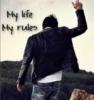
alfad- UMTS Pulser

- Jumlah posting : 557
Lemper Ijo : 32
Mulai Gabung : 19.08.11
 Similar topics
Similar topics» Nokia BetaLabs Nokia Maps Suite v2.00(494) Symbian^3 Anna Belle SymbianOS 9.5 Signed
» Sprite Terminator v0.01 beta s60v3/5 SymbianOS 9.X Signed (Anti-Thieft)
» Nokia Ovi Maps Beta v3.06(78) Signed
» Nokia Beta Labs Video Cuts v1.00 S60v5 Symbian OS9.4 Signed
» Nokia Store QML CLient 3.22.053 Beta S^3 Anna BeLLe Signed [update-10.02.2012]
» Sprite Terminator v0.01 beta s60v3/5 SymbianOS 9.X Signed (Anti-Thieft)
» Nokia Ovi Maps Beta v3.06(78) Signed
» Nokia Beta Labs Video Cuts v1.00 S60v5 Symbian OS9.4 Signed
» Nokia Store QML CLient 3.22.053 Beta S^3 Anna BeLLe Signed [update-10.02.2012]
Permissions in this forum:
Anda tidak dapat menjawab topik
 pulser team 2012
pulser team 2012

