(New) Droid Scan Pro PDF v5.0.apk
 (New) Droid Scan Pro PDF v5.0.apk
(New) Droid Scan Pro PDF v5.0.apk
Requirements: Android OS 1.6+
[You must be registered and logged in to see this image.]
Overview: Turn your mobile phone into a document scanner that goes where you go
One solution, with PDF creation, for business cards, receipts, full page documents and much more.
Unique, state of the art features, including:
- Batch processing, including turbo import, turbo capture, and batch convert, so that multi-page documents can be created with just a few taps.
- Integrates with OCR by Google Docs, Evernote, and Google Goggles.
- Document shape recognition, for perfectly shaped, professional-looking scans.
** AS FEATURED ON WIRED
Turn your mobile phone into a document scanner that goes where you go. Convert any snapshot into a highly readable JPEG or PDF by fixing geometry, contrast, and color.
Record business cards, white boards, full page documents, and receipts. On-phone conversion: complete confidentiality, no subscription fees.
Multiple resolutions available from low-res, suitable for quick sharing via email, to highest fidelity reproductions suitable for OCR and printed copy.
Automatic recognition of document shapes like US Letter, A4, Business card, and more.
Easy creation of multi-page PDF documents and ZIP files using the built-in scan gallery.
Share via email, Box.net, Dropbox, HP iPrint, and many more.
** Please note: if you prefer the standard import feature in DS Lite, it is available in this app as well by using the Preferences screen to turn off "Turbo import."
** Scanning sensitive documents? You're safe. See detailed information about privacy: [You must be registered and logged in to see this link.]
** Droid Incredible users: set your camera app to store images on the SD card in order to use turbo capture.
download here
[You must be registered and logged in to see this image.]
Overview: Turn your mobile phone into a document scanner that goes where you go
One solution, with PDF creation, for business cards, receipts, full page documents and much more.
Unique, state of the art features, including:
- Batch processing, including turbo import, turbo capture, and batch convert, so that multi-page documents can be created with just a few taps.
- Integrates with OCR by Google Docs, Evernote, and Google Goggles.
- Document shape recognition, for perfectly shaped, professional-looking scans.
** AS FEATURED ON WIRED
Turn your mobile phone into a document scanner that goes where you go. Convert any snapshot into a highly readable JPEG or PDF by fixing geometry, contrast, and color.
Record business cards, white boards, full page documents, and receipts. On-phone conversion: complete confidentiality, no subscription fees.
Multiple resolutions available from low-res, suitable for quick sharing via email, to highest fidelity reproductions suitable for OCR and printed copy.
Automatic recognition of document shapes like US Letter, A4, Business card, and more.
Easy creation of multi-page PDF documents and ZIP files using the built-in scan gallery.
Share via email, Box.net, Dropbox, HP iPrint, and many more.
** Please note: if you prefer the standard import feature in DS Lite, it is available in this app as well by using the Preferences screen to turn off "Turbo import."
** Scanning sensitive documents? You're safe. See detailed information about privacy: [You must be registered and logged in to see this link.]
** Droid Incredible users: set your camera app to store images on the SD card in order to use turbo capture.
download here
hanzai- UMTS Pulser

-
 Jumlah posting : 624
Jumlah posting : 624
Lemper Ijo : 27
Mulai Gabung : 04.09.11
Lokasi : surabaya
 Similar topics
Similar topics» Teknologi scan wajah di ponsel
» (New) App Droid v3.06 for symbian v5 ^3 signed Full
» Motorola Droid X, Ponsel Android 4.4 inci Gunakan Jaringan CDMA
» Motorola Droid 2, Lebih Cepat, Lebih Lembut?
» (New) App Droid v3.06 for symbian v5 ^3 signed Full
» Motorola Droid X, Ponsel Android 4.4 inci Gunakan Jaringan CDMA
» Motorola Droid 2, Lebih Cepat, Lebih Lembut?
Permissions in this forum:
Anda tidak dapat menjawab topik
 pulser team 2012
pulser team 2012

