SymbianGuru AutoProfiles v3.04 S60v3 V5 ^3 SymbianOS9.4 Unsigned Cr@cked-FoXPDA
 SymbianGuru AutoProfiles v3.04 S60v3 V5 ^3 SymbianOS9.4 Unsigned Cr@cked-FoXPDA
SymbianGuru AutoProfiles v3.04 S60v3 V5 ^3 SymbianOS9.4 Unsigned Cr@cked-FoXPDA
SymbianGuru AutoProfiles v3.04 S60v3 V5 ^3 SymbianOS9.4 Unsigned Cr@cked-FoXPDA
[You must be registered and logged in to see this image.]
Your mobile rings loud in the business meeting and the boss is angry about this? You wish not to be disturbed by the ring tone in the middle of the night? You need mobile to be silent on some meetings, but not silent on others? The right solution for you is AutoProfiles application for Symbian^3, Symbian Anna, Symbian Bella and Series 60.3/60.5!
AutoProfiles will change profiles for you automatically, according to your own schedule and to the meetings in your mobile calendar, saving your time and nerves. It includes also a Bluetooth scheduler which can be used together with profile change or separately.
Auto Profiles performs automatic profiles activation on your Symbian^3, Symbian Anna and Symbian Bella Smartphone: Nokia C7-00, Nokia E6-00, Nokia N8-00, Nokia X7-00! Profile change is made using your personal schedule with rules. The schedule is totally adjustable, with options for activation and deactivation of mobile native and user defined profiles. In schedule you can choose among the variety of recurring conditions (once, daily, weekly, on weekdays, on weekends, monthly, yearly).
AutoProfiles includes also Bluetooth scheduler. You can have the Bluetooth status changed automatically according to your schedule: you can turn Bluetooth off, turn it on and choose its visibility status. You can change Bluetooth together with a profile, but you can also change only Bluetooth status without profile change.
AutoProfiles reads your mobile calendar entries and activates the chosen profile (for example Silent or Meeting) during the meeting time automatically. This option is preset already, so by default the Profile Meeting will be set during your meetings when you install and activate the AutoProfiles. You can choose to change profile only on selected meetings. To do this, you will have only to place tag in your mobile meeting description and tune the software.
For your convenience Auto Profiles have Today tab, where all schedules planned for the current day are visible.
download here
[You must be registered and logged in to see this image.]
Your mobile rings loud in the business meeting and the boss is angry about this? You wish not to be disturbed by the ring tone in the middle of the night? You need mobile to be silent on some meetings, but not silent on others? The right solution for you is AutoProfiles application for Symbian^3, Symbian Anna, Symbian Bella and Series 60.3/60.5!
AutoProfiles will change profiles for you automatically, according to your own schedule and to the meetings in your mobile calendar, saving your time and nerves. It includes also a Bluetooth scheduler which can be used together with profile change or separately.
Auto Profiles performs automatic profiles activation on your Symbian^3, Symbian Anna and Symbian Bella Smartphone: Nokia C7-00, Nokia E6-00, Nokia N8-00, Nokia X7-00! Profile change is made using your personal schedule with rules. The schedule is totally adjustable, with options for activation and deactivation of mobile native and user defined profiles. In schedule you can choose among the variety of recurring conditions (once, daily, weekly, on weekdays, on weekends, monthly, yearly).
AutoProfiles includes also Bluetooth scheduler. You can have the Bluetooth status changed automatically according to your schedule: you can turn Bluetooth off, turn it on and choose its visibility status. You can change Bluetooth together with a profile, but you can also change only Bluetooth status without profile change.
AutoProfiles reads your mobile calendar entries and activates the chosen profile (for example Silent or Meeting) during the meeting time automatically. This option is preset already, so by default the Profile Meeting will be set during your meetings when you install and activate the AutoProfiles. You can choose to change profile only on selected meetings. To do this, you will have only to place tag in your mobile meeting description and tune the software.
For your convenience Auto Profiles have Today tab, where all schedules planned for the current day are visible.
download here
hanzai- UMTS Pulser

-
 Jumlah posting : 624
Jumlah posting : 624
Lemper Ijo : 27
Mulai Gabung : 04.09.11
Lokasi : surabaya
 Similar topics
Similar topics» SymbianGuru AutoThemes v2.00 S60v3 v5 S^3 SymbianOS9.x Unsigned Cracked-FoXPDA
» SymbianGuru BT Guard v2.04 S60v3 v5 ^3 Anna Belle SymbianOS9.x UnSigned Cr@cKeD -By- cGiPDA
» SymbianGuru CallGuard v1.02 S60v3 v5 ^3 Anna Belle SymbianOS9.x UnSigned Cr@cKeD -By- cGiPDA
» SymbianGuru GPS-Action v1.04 S60v3 S60v5 S ^1 S^3 Anna Belle SymbianOS9.x UnSigned Cr@cKeD -By- cGiPDA
» Melon Call & SMS Filter v1.02.47 S60v3 v5 SymbianOS9.x Unsigned Cr@cked-FoXPDA
» SymbianGuru BT Guard v2.04 S60v3 v5 ^3 Anna Belle SymbianOS9.x UnSigned Cr@cKeD -By- cGiPDA
» SymbianGuru CallGuard v1.02 S60v3 v5 ^3 Anna Belle SymbianOS9.x UnSigned Cr@cKeD -By- cGiPDA
» SymbianGuru GPS-Action v1.04 S60v3 S60v5 S ^1 S^3 Anna Belle SymbianOS9.x UnSigned Cr@cKeD -By- cGiPDA
» Melon Call & SMS Filter v1.02.47 S60v3 v5 SymbianOS9.x Unsigned Cr@cked-FoXPDA
Permissions in this forum:
Anda tidak dapat menjawab topik
 pulser team 2012
pulser team 2012

