Screen Shot for PC
+2
arc
Dix_Man
6 posters
PULSER :: ZONA KOMPUTER :: PC SOFTWARE
Halaman 1 dari 1
 Screen Shot for PC
Screen Shot for PC
MNT DONX SCREENSHOT WAT PC.......PLZZZZ
N MNT TUTOR NYA JG EA AGAN2..PLZZZZZ
N MNT TUTOR NYA JG EA AGAN2..PLZZZZZ
Dix_Man- GPRS Pulser

-
 Jumlah posting : 134
Jumlah posting : 134
Lemper Ijo : 4
Mulai Gabung : 28.05.10
Lokasi : blitar city
 Re: Screen Shot for PC
Re: Screen Shot for PC
klik aja tombol yg ada tulisan "PrtSc" disebelah f12 kalo di laptop mah, lupa kalo di keyboard, sama atau enggak... :p
abis tu paste di paint. Simpen hasil gambarnya.
abis tu paste di paint. Simpen hasil gambarnya.

arc- Moderators

-
 Jumlah posting : 6027
Jumlah posting : 6027
Lemper Ijo : 121
Mulai Gabung : 20.05.10
Lokasi : Play Store
 Re: Screen Shot for PC
Re: Screen Shot for PC
pakai ini lebih gampang
- Code:
http://www.4shared.com/file/R6F-2iM3/Screenshoter.html

musli555- EDGE Pulser

-
 Jumlah posting : 269
Jumlah posting : 269
Lemper Ijo : 1
Mulai Gabung : 21.05.10
Lokasi : http://asianfire.fav.cc/
 Re: Screen Shot for PC
Re: Screen Shot for PC
bner thu kta arc..
Ga ush pke app
tekan prt sc sysRq aja.. Trs bk paint.. File - paste , jreng jreng
Ga ush pke app
tekan prt sc sysRq aja.. Trs bk paint.. File - paste , jreng jreng
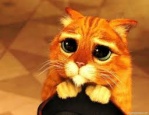
phonselover- HSDPA Pulser

-
 Jumlah posting : 1585
Jumlah posting : 1585
Lemper Ijo : 18
Mulai Gabung : 10.06.10
Lokasi : The mud's city
 Re: Screen Shot for PC
Re: Screen Shot for PC
pake vvcap ja,,,
ukuran ss bsa di sesuaikan,,
download
ukuran ss bsa di sesuaikan,,
download
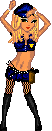
popok- EDGE Pulser

-
 Jumlah posting : 437
Jumlah posting : 437
Lemper Ijo : 20
Mulai Gabung : 17.05.10
 Re: Screen Shot for PC
Re: Screen Shot for PC
tips ny Arc keren.......


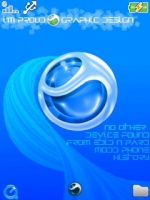
CloveDoper- GPRS Pulser

-
 Jumlah posting : 169
Jumlah posting : 169
Lemper Ijo : 6
Mulai Gabung : 14.08.10
Lokasi : a stick of superfine clove cigarette
 Re: Screen Shot for PC
Re: Screen Shot for PC
thanx 4 all ............
Dix_Man- GPRS Pulser

-
 Jumlah posting : 134
Jumlah posting : 134
Lemper Ijo : 4
Mulai Gabung : 28.05.10
Lokasi : blitar city
 Similar topics
Similar topics» Increase Camera Quality (Photo = 2MB) take nice shot
» Doraemon on Screen
» Digitalfootmark: Lock Screen v0.10(74)
» Oranges S^3 home screen for s60.5th
» Opmin 4.2 HUI 150V2 RI with New Screen Size
» Doraemon on Screen
» Digitalfootmark: Lock Screen v0.10(74)
» Oranges S^3 home screen for s60.5th
» Opmin 4.2 HUI 150V2 RI with New Screen Size
PULSER :: ZONA KOMPUTER :: PC SOFTWARE
Halaman 1 dari 1
Permissions in this forum:
Anda tidak dapat menjawab topik
 pulser team 2012
pulser team 2012

