Onward Mobility MobiSecretPremium v1.01 S60v3v5 SymbianOS9.x
 Onward Mobility MobiSecretPremium v1.01 S60v3v5 SymbianOS9.x
Onward Mobility MobiSecretPremium v1.01 S60v3v5 SymbianOS9.x
Onward Mobility MobiSecretPremium v1.01 S60v3v5 SymbianOS9.x
[You must be registered and logged in to see this image.]
MOBISECRET MENU :
After the Application is registered on
the Phone; the Menu displays
‘Settings’ and
‘Help’:
Under the “Settings” Option;
you have:
[You must be registered and logged in to see this image.]
- Password: It enables you to change
the password set for the application.
[You must be registered and logged in to see this image.]
- Hide SMS: It enables you to hide
SMS’s as per your choice. You
have three options to choose from.
- Hide Images: You can
“Enable” or
“disable” this option
according to your wants.
- Hide Videos: This hides all the video
files on your phone. You can either
“enable” or
“disable” Hide Sounds:
Your sound files can be hidden if you
“enable” this option.
[You must be registered and logged in to see this image.]
Filter SMS Option
Contacts to filter SMS: You can hide
messages received from and sent to a few
contacts if you don’t wish to hide all
the messages you receive or send. The
Add number option enables you to enter a
number manually or you could choose the
contact from the phonebook / Contact
list.
On dialing #31234 this application will
hide all the messages received from and
sent to the contact youve selected.
Personal Folders to Hide
This allows you to hide any folder of
your choice. If you want to hide just a
few images, videos or sound files, you
can simply move that data to one
particular folder and have that folder
hidden with this option.
NOTE: When your data is moved to a
personal folder, the content gets hidden
faster.
Procedure:
Personal Folders to Hide >> Add
Folder >> Phone Memory / Memory
Card >> Folder of your choice
UNINSTALLATION
If you want to uninstall / delete the
Application from your phone;
You would need to:
Unhide data if you have hidden the data
previously.
Go to Menu >> Applications
>> App Manager >> Mobisecret
from the list, and choose Options
>> Remove
This will uninstall the application
completely.
MobiSecret Premium Commands (replace
1234 with your own password)
#21234 to open the application
#31234 to hide data
#41234 to unhide data
Features:
- Hide Your SMS
- Hide Your Videos
- Hide Your Images
- Selective Folder Hiding
- Hide SMS only from selected contacts
- Auto Hide incoming messages
[You must be registered and logged in to see this image.]
Whats New :
- Bugs FiX.
- v5 Phone Support.
Registeration Steps :
Step 1. “Fill All Details”
Wait for For Registration Process
Step 2. Open “Manual Registration:
Step 3. Fill All Register Any Code and
Number.
download
[You must be registered and logged in to see this image.]
MOBISECRET MENU :
After the Application is registered on
the Phone; the Menu displays
‘Settings’ and
‘Help’:
Under the “Settings” Option;
you have:
[You must be registered and logged in to see this image.]
- Password: It enables you to change
the password set for the application.
[You must be registered and logged in to see this image.]
- Hide SMS: It enables you to hide
SMS’s as per your choice. You
have three options to choose from.
- Hide Images: You can
“Enable” or
“disable” this option
according to your wants.
- Hide Videos: This hides all the video
files on your phone. You can either
“enable” or
“disable” Hide Sounds:
Your sound files can be hidden if you
“enable” this option.
[You must be registered and logged in to see this image.]
Filter SMS Option
Contacts to filter SMS: You can hide
messages received from and sent to a few
contacts if you don’t wish to hide all
the messages you receive or send. The
Add number option enables you to enter a
number manually or you could choose the
contact from the phonebook / Contact
list.
On dialing #31234 this application will
hide all the messages received from and
sent to the contact youve selected.
Personal Folders to Hide
This allows you to hide any folder of
your choice. If you want to hide just a
few images, videos or sound files, you
can simply move that data to one
particular folder and have that folder
hidden with this option.
NOTE: When your data is moved to a
personal folder, the content gets hidden
faster.
Procedure:
Personal Folders to Hide >> Add
Folder >> Phone Memory / Memory
Card >> Folder of your choice
UNINSTALLATION
If you want to uninstall / delete the
Application from your phone;
You would need to:
Unhide data if you have hidden the data
previously.
Go to Menu >> Applications
>> App Manager >> Mobisecret
from the list, and choose Options
>> Remove
This will uninstall the application
completely.
MobiSecret Premium Commands (replace
1234 with your own password)
#21234 to open the application
#31234 to hide data
#41234 to unhide data
Features:
- Hide Your SMS
- Hide Your Videos
- Hide Your Images
- Selective Folder Hiding
- Hide SMS only from selected contacts
- Auto Hide incoming messages
[You must be registered and logged in to see this image.]
Whats New :
- Bugs FiX.
- v5 Phone Support.
Registeration Steps :
Step 1. “Fill All Details”
Wait for For Registration Process
Step 2. Open “Manual Registration:
Step 3. Fill All Register Any Code and
Number.
download
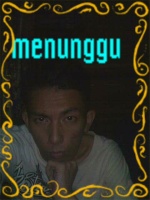
Sukarno- HSDPA Pulser

-
 Jumlah posting : 1390
Jumlah posting : 1390
Lemper Ijo : 38
Mulai Gabung : 01.07.10
Lokasi : Balikpapan
 Similar topics
Similar topics» Insy Television & Messaging v2.03.12 S60v3v5 SymbianOS9.x Signed
» ZDClock v1.07(81) s60v3v5 s^3 SymbianOs9.x Unsigned Eng translated by Shankru
» DiskActive v1.1 s60v3v5 s^3 symbianOs9.x unsigned En translated by Shankru
» SafeManager v3.16 s60v3v5 s^3 symbianOs9.x Unsigned Full En translated by Shankru
» Inmobiles WhozCalling v1.00(1) S60v3v5 S^1^3 Anna Belle SymbianOS9.x Signed
» ZDClock v1.07(81) s60v3v5 s^3 SymbianOs9.x Unsigned Eng translated by Shankru
» DiskActive v1.1 s60v3v5 s^3 symbianOs9.x unsigned En translated by Shankru
» SafeManager v3.16 s60v3v5 s^3 symbianOs9.x Unsigned Full En translated by Shankru
» Inmobiles WhozCalling v1.00(1) S60v3v5 S^1^3 Anna Belle SymbianOS9.x Signed
Permissions in this forum:
Anda tidak dapat menjawab topik
 pulser team 2012
pulser team 2012

