Wireless Lab PowerBoot v3.0
2 posters
 Wireless Lab PowerBoot v3.0
Wireless Lab PowerBoot v3.0
Wireless Lab PowerBoot v3.0 S60v3 S60v5
[You must be registered and logged in to see this image.]
Wireless Lab PowerBoot v3.0 S60v3 S60v5
PowerBoot is the solution for people who
want to run some certain applications on
their cellular phones upon booting up.
PowerBoot maintains a startup list of
applications and run them when the phone
is switched on. Phone users can modify
the startup list in PowerBoot. It is
just like the Microsoft Windows startup
folder on PC.
Powerboot can start applications in 2
modes: safe mode and quick mode. In safe
mode, PowerBoot prompts phone user about
the application to execute. Phone user
has chance to continue/stop startup of
the application. In quick mode,
PowerBoot does not prompt to user and
starts applications in one go.
PowerBoot is able to run S60 native
application and Java midlet.
To add new application to startup list,
select Options -> Add new application.
PowerBoot supports 4 methods to add
application.
* Select from a list of all installed
application.
* Select from a list of all current
running application.
* Select from a list of Java midlet.
* Manually input the full path to an
application.
You can select any application and add
to startup list. By default PowerBoot
does not show application in phone ROM
(Z drive). To show ROM application,
select Options -> Show ROM app.
Change Log :
* Support manually input application
path,enhance UI,some bugs fixed.
download
[You must be registered and logged in to see this image.]
Wireless Lab PowerBoot v3.0 S60v3 S60v5
PowerBoot is the solution for people who
want to run some certain applications on
their cellular phones upon booting up.
PowerBoot maintains a startup list of
applications and run them when the phone
is switched on. Phone users can modify
the startup list in PowerBoot. It is
just like the Microsoft Windows startup
folder on PC.
Powerboot can start applications in 2
modes: safe mode and quick mode. In safe
mode, PowerBoot prompts phone user about
the application to execute. Phone user
has chance to continue/stop startup of
the application. In quick mode,
PowerBoot does not prompt to user and
starts applications in one go.
PowerBoot is able to run S60 native
application and Java midlet.
To add new application to startup list,
select Options -> Add new application.
PowerBoot supports 4 methods to add
application.
* Select from a list of all installed
application.
* Select from a list of all current
running application.
* Select from a list of Java midlet.
* Manually input the full path to an
application.
You can select any application and add
to startup list. By default PowerBoot
does not show application in phone ROM
(Z drive). To show ROM application,
select Options -> Show ROM app.
Change Log :
* Support manually input application
path,enhance UI,some bugs fixed.
download
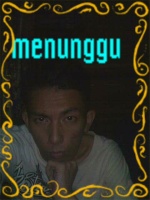
Sukarno- HSDPA Pulser

-
 Jumlah posting : 1390
Jumlah posting : 1390
Lemper Ijo : 38
Mulai Gabung : 01.07.10
Lokasi : Balikpapan
 Re: Wireless Lab PowerBoot v3.0
Re: Wireless Lab PowerBoot v3.0
Aplikasi wat apaan nh bro? Gw kok gak ngerti y 


rapslowdy- HSDPA Pulser

-
 Jumlah posting : 1667
Jumlah posting : 1667
Lemper Ijo : 36
Mulai Gabung : 21.05.10
Lokasi : Bikini Bottom
 Re: Wireless Lab PowerBoot v3.0
Re: Wireless Lab PowerBoot v3.0
Nambah kcptan pd saat booting
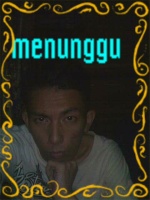
Sukarno- HSDPA Pulser

-
 Jumlah posting : 1390
Jumlah posting : 1390
Lemper Ijo : 38
Mulai Gabung : 01.07.10
Lokasi : Balikpapan
 Similar topics
Similar topics» Wiseware (Wireless-Lab) Message One v1.0 S60V3 S60V5 Signed Incl-Keygen by zAWS!
» Pico Wireless PicoMail v2.3 j2me (Rich&Free Mobile Email Application)
» Pico Wireless PicoMail v2.3 j2me (Rich&Free Mobile Email Application)
Permissions in this forum:
Anda tidak dapat menjawab topik
 pulser team 2012
pulser team 2012

