ProPaint Mobile v2.0 J2ME mobile graphic editor paint program photoshop [Updated]
3 posters
![ProPaint Mobile v2.0 J2ME mobile graphic editor paint program photoshop [Updated] Empty](https://2img.net/i/empty.gif) ProPaint Mobile v2.0 J2ME mobile graphic editor paint program photoshop [Updated]
ProPaint Mobile v2.0 J2ME mobile graphic editor paint program photoshop [Updated]
ProPaint Mobile v2.0 J2ME mobile graphic editor paint program photoshop [Updated]
[You must be registered and logged in to see this image.]
The graphic editor with the beautiful
interface and the big possibilities.
Allows both create the drawings, and to
edit the existing. Also there is a
possibility without leaving the appendix
to receive photos from the chamber, to
grasp shots from video, tocollect
animation from pictures of any format
etc. The set of effects, tools is
accessible, also there is a support of
graphic fonts and a brush.
Change Log :
*New hot keys (# + Joy - for quick
navigation around the image).
*Updated function for engine Text2Image
aNMPWR2.0.
*An overview of the whole picture when
you view by clicking the book. *.
*Removed support JSR-75Sie, but there
are more opportunities to work on other
brands of phones.
*Optimization.
*Changed the effect of "8. Black &
White" and "9. Pasteurization", now you
can adjust the degree of the border.
*Changed effect "17. Turn", shotguns now
will not.
*Posted effects BoxBlur, Mosaic, Pencil,
Twist, Glass Tiles.
*"Serious" effects are now applied not
at once, ie have the opportunity to look
through them.
*In the effects by pressing the button *
you can now adjust the position of the
picture.
*Selecting fonts.
*When you open a GIF and SWF (JP- can
can
choose the frame, and in the SWF its
size depends on the size of currently
editing an image.
*Posted a new encoder in PNG, must
require less memory to save.
*Added a new tool Distortion, with which
you can stretch the image or its part.
*Posted by drawing from the center.
Included in the settings. For the brush,
this mode is very interesting to read -
what is drawn in one half of the screen
is duplicated in another.
*When the mode of drawing from the spray
works like a brush.
*If you book. # In effect if the
clipboard has the image, then it will be
available to apply effects. Just do not
forget to deselect.
*Minor additions and corrections
download
[You must be registered and logged in to see this image.]
The graphic editor with the beautiful
interface and the big possibilities.
Allows both create the drawings, and to
edit the existing. Also there is a
possibility without leaving the appendix
to receive photos from the chamber, to
grasp shots from video, tocollect
animation from pictures of any format
etc. The set of effects, tools is
accessible, also there is a support of
graphic fonts and a brush.
Change Log :
*New hot keys (# + Joy - for quick
navigation around the image).
*Updated function for engine Text2Image
aNMPWR2.0.
*An overview of the whole picture when
you view by clicking the book. *.
*Removed support JSR-75Sie, but there
are more opportunities to work on other
brands of phones.
*Optimization.
*Changed the effect of "8. Black &
White" and "9. Pasteurization", now you
can adjust the degree of the border.
*Changed effect "17. Turn", shotguns now
will not.
*Posted effects BoxBlur, Mosaic, Pencil,
Twist, Glass Tiles.
*"Serious" effects are now applied not
at once, ie have the opportunity to look
through them.
*In the effects by pressing the button *
you can now adjust the position of the
picture.
*Selecting fonts.
*When you open a GIF and SWF (JP-
 can
canchoose the frame, and in the SWF its
size depends on the size of currently
editing an image.
*Posted a new encoder in PNG, must
require less memory to save.
*Added a new tool Distortion, with which
you can stretch the image or its part.
*Posted by drawing from the center.
Included in the settings. For the brush,
this mode is very interesting to read -
what is drawn in one half of the screen
is duplicated in another.
*When the mode of drawing from the spray
works like a brush.
*If you book. # In effect if the
clipboard has the image, then it will be
available to apply effects. Just do not
forget to deselect.
*Minor additions and corrections
download
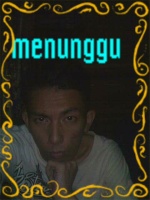
Sukarno- HSDPA Pulser

-
 Jumlah posting : 1390
Jumlah posting : 1390
Lemper Ijo : 38
Mulai Gabung : 01.07.10
Lokasi : Balikpapan
![ProPaint Mobile v2.0 J2ME mobile graphic editor paint program photoshop [Updated] Empty](https://2img.net/i/empty.gif) Re: ProPaint Mobile v2.0 J2ME mobile graphic editor paint program photoshop [Updated]
Re: ProPaint Mobile v2.0 J2ME mobile graphic editor paint program photoshop [Updated]
izin sedot gan. . .

rivan 21guns- HSDPA Pulser

-
 Jumlah posting : 1160
Jumlah posting : 1160
Lemper Ijo : 16
Mulai Gabung : 05.07.10
Lokasi : Jakarta Utara
![ProPaint Mobile v2.0 J2ME mobile graphic editor paint program photoshop [Updated] Empty](https://2img.net/i/empty.gif) Re: ProPaint Mobile v2.0 J2ME mobile graphic editor paint program photoshop [Updated]
Re: ProPaint Mobile v2.0 J2ME mobile graphic editor paint program photoshop [Updated]
Di tunggu laporanx bro
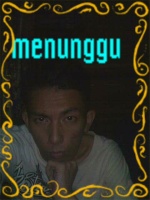
Sukarno- HSDPA Pulser

-
 Jumlah posting : 1390
Jumlah posting : 1390
Lemper Ijo : 38
Mulai Gabung : 01.07.10
Lokasi : Balikpapan
![ProPaint Mobile v2.0 J2ME mobile graphic editor paint program photoshop [Updated] Empty](https://2img.net/i/empty.gif) Re: ProPaint Mobile v2.0 J2ME mobile graphic editor paint program photoshop [Updated]
Re: ProPaint Mobile v2.0 J2ME mobile graphic editor paint program photoshop [Updated]
ga bsa dsdot bro.!?

D'GeniE- UMTS Pulser

-
 Jumlah posting : 848
Jumlah posting : 848
Lemper Ijo : 0
Mulai Gabung : 23.05.10
Lokasi : whereever
![ProPaint Mobile v2.0 J2ME mobile graphic editor paint program photoshop [Updated] Empty](https://2img.net/i/empty.gif) Re: ProPaint Mobile v2.0 J2ME mobile graphic editor paint program photoshop [Updated]
Re: ProPaint Mobile v2.0 J2ME mobile graphic editor paint program photoshop [Updated]
Bro bro,kalo pke opmin handler arahkan ke download tkn 1 plh links,trus tkn pilihan plh ok,br plh download yg di download bkn download now bro
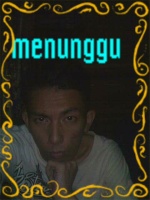
Sukarno- HSDPA Pulser

-
 Jumlah posting : 1390
Jumlah posting : 1390
Lemper Ijo : 38
Mulai Gabung : 01.07.10
Lokasi : Balikpapan
 Similar topics
Similar topics» ProPaint Mobile v2.0 J2ME
» Mp3 Tools v2.5 J2ME English(Mp3 Editor for Java Mobile)
» Wattpad v1.9.3 J2ME [read and share stories on your mobile-updated]
» Spooky Sound Machine v1.0.0 J2ME by MEF Mobile
» Photobucket Mobile v1.3.1 j2me s60v3
» Mp3 Tools v2.5 J2ME English(Mp3 Editor for Java Mobile)
» Wattpad v1.9.3 J2ME [read and share stories on your mobile-updated]
» Spooky Sound Machine v1.0.0 J2ME by MEF Mobile
» Photobucket Mobile v1.3.1 j2me s60v3
Permissions in this forum:
Anda tidak dapat menjawab topik![ProPaint Mobile v2.0 J2ME mobile graphic editor paint program photoshop [Updated] Frame](https://2img.net/h/i1137.photobucket.com/albums/n516/raikiri123/frame.png)
 pulser team 2012
pulser team 2012

![ProPaint Mobile v2.0 J2ME mobile graphic editor paint program photoshop [Updated] Imageqnr](https://2img.net/r/ihimizer/img135/4889/imageqnr.jpg)