Infologic Servicec Ltd Backlight v.1.5.57.Full-NieX
 Infologic Servicec Ltd Backlight v.1.5.57.Full-NieX
Infologic Servicec Ltd Backlight v.1.5.57.Full-NieX
Infologic Servicec Ltd Backlight v.1.5.57.Full-NieX
[You must be registered and logged in to see this image.]
Mobile phone torch lamp combined with
screen backlighter.
Dual mode provides a time controlled
torch lamp and also a backlight feature
which temporarily disables a mobile
phone's standard screensaver allowing
another application's screen to continue
to show on the display. The timeout can
be quickly changed.
Many mobile devices conserve battery
power by switching off the display
screen or showing a screensaver after a
small time.Backlight will disable your
mobile phone's screensaver and show a
bright display screen, which can be used
as a torch lamp, until the timeout delay
is reached.
The timer starts automatically as soon
as the app is started.
Backlightcan also be used to disable the
screensaver for other apps if your
mobile devices supports multiple
concurrent apps. Use "Hide" to return to
your main app.Backlight will continue to
run as a background process, disabling
the screensaver until the timeout is
reached.Backlight can be started before
you run your chosen app, or at any point
after - simply switch to your mobile's
application menu and run Backlight.
Features Dual Mode:Backlight can be used
either as a standalone Torch Lamp, or
can be run as a background process
disabling the standard screen saver,
allowing another app to run without the
screen fading.
Torch Lamp: A bright screen is shown
until the timeout is reached. You can
switch this off at any time. Auto Hide
must be set to No in the setup menu.
Backlight: If Auto Hide is set in the
Setup menu,Backlight will hide itself
after a few seconds. It continues to run
behind the scenes ensuring that the
standard screensaver is disabled. You
can then switch back to your chosen app
to see its screens. Switch back to
Backlight at any time to turn this
feature off or exit.
If Auto Hide is set to No, you can use
the Hide command instead.
Timer Countdown: The default timeout is
10 minutes, but you can change this, and
the time is also remembered the next
time Backlight is run.
Auto Hide: See above. Note that the auto
hide is delayed for a few seconds after
Backlight.This allows you to cancel and
change the setup if required.
download
[You must be registered and logged in to see this image.]
Mobile phone torch lamp combined with
screen backlighter.
Dual mode provides a time controlled
torch lamp and also a backlight feature
which temporarily disables a mobile
phone's standard screensaver allowing
another application's screen to continue
to show on the display. The timeout can
be quickly changed.
Many mobile devices conserve battery
power by switching off the display
screen or showing a screensaver after a
small time.Backlight will disable your
mobile phone's screensaver and show a
bright display screen, which can be used
as a torch lamp, until the timeout delay
is reached.
The timer starts automatically as soon
as the app is started.
Backlightcan also be used to disable the
screensaver for other apps if your
mobile devices supports multiple
concurrent apps. Use "Hide" to return to
your main app.Backlight will continue to
run as a background process, disabling
the screensaver until the timeout is
reached.Backlight can be started before
you run your chosen app, or at any point
after - simply switch to your mobile's
application menu and run Backlight.
Features Dual Mode:Backlight can be used
either as a standalone Torch Lamp, or
can be run as a background process
disabling the standard screen saver,
allowing another app to run without the
screen fading.
Torch Lamp: A bright screen is shown
until the timeout is reached. You can
switch this off at any time. Auto Hide
must be set to No in the setup menu.
Backlight: If Auto Hide is set in the
Setup menu,Backlight will hide itself
after a few seconds. It continues to run
behind the scenes ensuring that the
standard screensaver is disabled. You
can then switch back to your chosen app
to see its screens. Switch back to
Backlight at any time to turn this
feature off or exit.
If Auto Hide is set to No, you can use
the Hide command instead.
Timer Countdown: The default timeout is
10 minutes, but you can change this, and
the time is also remembered the next
time Backlight is run.
Auto Hide: See above. Note that the auto
hide is delayed for a few seconds after
Backlight.This allows you to cancel and
change the setup if required.
download
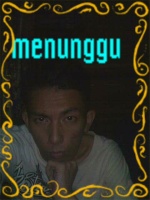
Sukarno- HSDPA Pulser

-
 Jumlah posting : 1390
Jumlah posting : 1390
Lemper Ijo : 38
Mulai Gabung : 01.07.10
Lokasi : Balikpapan
 Similar topics
Similar topics» GSMSecureCall Secure SMS v1.0.Full-NieX
» Mobile Tajweed Quran v.1.0.5 With Translation Full-NieX
» Warelex iSpyCams.v.1.0.35S60v3 S60v5 Full By Niex! [Non.Touch+Touchscreen]
» RAM Saver v1.20 Full
» Medieval Bluetooth File Transfer OBEX FTP v1.60 Lite Cracked-NieX
» Mobile Tajweed Quran v.1.0.5 With Translation Full-NieX
» Warelex iSpyCams.v.1.0.35S60v3 S60v5 Full By Niex! [Non.Touch+Touchscreen]
» RAM Saver v1.20 Full
» Medieval Bluetooth File Transfer OBEX FTP v1.60 Lite Cracked-NieX
Permissions in this forum:
Anda tidak dapat menjawab topik
 pulser team 2012
pulser team 2012

