UC7.2 Browser Eng with Screen shooter by Ankush Chugh
 UC7.2 Browser Eng with Screen shooter by Ankush Chugh
UC7.2 Browser Eng with Screen shooter by Ankush Chugh
UC7.2 Browser Eng with Screen shooter by Ankush Chugh
Screenshoot is usefull feature on a
mobile phone. But for java phone to get
a screenshoot its dificult. But dont
worry, some application have been modif
to get screen shoot feature.
UC browser is on of mobile browser that
modif. You can press 1 button to get
screen shoot on png format with high
resolution. Or press 2 button to get
screen shoot on png format with low
resolution.
The screenshot can be taken with the
dial key and with 1st 1. It saved in
E:/screenshot/ and with 2nd 1 it saved
in predef images or root dir. Of c:/ or
e:/ You can download this application on
the link bellow.
download
Screenshoot is usefull feature on a
mobile phone. But for java phone to get
a screenshoot its dificult. But dont
worry, some application have been modif
to get screen shoot feature.
UC browser is on of mobile browser that
modif. You can press 1 button to get
screen shoot on png format with high
resolution. Or press 2 button to get
screen shoot on png format with low
resolution.
The screenshot can be taken with the
dial key and with 1st 1. It saved in
E:/screenshot/ and with 2nd 1 it saved
in predef images or root dir. Of c:/ or
e:/ You can download this application on
the link bellow.
download
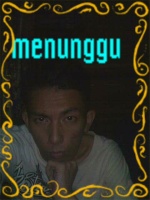
Sukarno- HSDPA Pulser

-
 Jumlah posting : 1390
Jumlah posting : 1390
Lemper Ijo : 38
Mulai Gabung : 01.07.10
Lokasi : Balikpapan
 Similar topics
Similar topics» Ninja Shooter v1.03(0) S^1 S^3 Anna Belle Signed
» Doraemon on Screen
» Screen Shot for PC
» Gorila Browser 4.03
» Ovi browser v.083 HUI200b4
» Doraemon on Screen
» Screen Shot for PC
» Gorila Browser 4.03
» Ovi browser v.083 HUI200b4
Permissions in this forum:
Anda tidak dapat menjawab topik
 pulser team 2012
pulser team 2012

