INFOTECH Business calendar v1.3 S^3 SymbianOS9.5 Signed Retail By Sagib
 INFOTECH Business calendar v1.3 S^3 SymbianOS9.5 Signed Retail By Sagib
INFOTECH Business calendar v1.3 S^3 SymbianOS9.5 Signed Retail By Sagib
INFOTECH Business calendar v1.3 S^3 SymbianOS9.5 Signed Retail By Sagib
[You must be registered and logged in to see this image.]
Features
MULTICALENDAR SUPPORT
use calendars created in standard calendar as you need
on settings page you can setup, which calendars to show and which calendar is default for new appointments
4 CALENDAR VIEWS
list - all appointment are shown as a list, click to open the appointment
daily view - default view in portrait orientation
week view - default view in landscape orientation
monthly view - the monthly calendar with list of events of clicked day. Every appointment is in calendar shown as a dot of corresponding color
OTHER FEATURES
drag and drop - in daily or monthly view touch and hold an appointment and move it to another day or time. If moving to bottom 2 buttons, you can duplicate or delete the appointment
adjustable reminder - 3 user defined reminder shifts can be set; if contact is chosen, user can immediately call, send SMS, or e-mail message
own appointment types with selectable colors
adjustable working days for week view
adjustable working time
Future features
next week-view without timeline, Nokia 9600-style
regional national holidays, religious holidays, name-day
search in all views
full meeting request
call tracker
drag-and-drop in month-view
Change-log
What's new in version 1.3 (22.11.2011)
new agenda view without timeline, Nokia N9600-style
regional national holidays, religious holidays, name-days - german, swiss, austrian, slovak and czech
adjustable saving alarm time to standard calendar
close button in all views
while drag-and-drop showing drop-time
Portuguese version - thanks to Vitor!
go to date - click on date
saving of done todos (done tasks are now deleted)
while editing not showing calendars which are turned off
while creating new event is the date taken from chosen day, not actual date
in day/week view changed timelines to show clearly where the hour starts and ends
bigger location-text in preview
in case of time limitation in day/week view were tasks outside this area not visible, now is the limit on the fly adjusted to these tasks
BUGFIXES in 1.3
in month view anniversaries and repeated tasks duplicated on next day
in month view wrong alarm time
french and polish version corrections
icon size
[You must be registered and logged in to see this image.]
[You must be registered and logged in to see this image.]
Features
MULTICALENDAR SUPPORT
use calendars created in standard calendar as you need
on settings page you can setup, which calendars to show and which calendar is default for new appointments
4 CALENDAR VIEWS
list - all appointment are shown as a list, click to open the appointment
daily view - default view in portrait orientation
week view - default view in landscape orientation
monthly view - the monthly calendar with list of events of clicked day. Every appointment is in calendar shown as a dot of corresponding color
OTHER FEATURES
drag and drop - in daily or monthly view touch and hold an appointment and move it to another day or time. If moving to bottom 2 buttons, you can duplicate or delete the appointment
adjustable reminder - 3 user defined reminder shifts can be set; if contact is chosen, user can immediately call, send SMS, or e-mail message
own appointment types with selectable colors
adjustable working days for week view
adjustable working time
Future features
next week-view without timeline, Nokia 9600-style
regional national holidays, religious holidays, name-day
search in all views
full meeting request
call tracker
drag-and-drop in month-view
Change-log
What's new in version 1.3 (22.11.2011)
new agenda view without timeline, Nokia N9600-style
regional national holidays, religious holidays, name-days - german, swiss, austrian, slovak and czech
adjustable saving alarm time to standard calendar
close button in all views
while drag-and-drop showing drop-time
Portuguese version - thanks to Vitor!
go to date - click on date
saving of done todos (done tasks are now deleted)
while editing not showing calendars which are turned off
while creating new event is the date taken from chosen day, not actual date
in day/week view changed timelines to show clearly where the hour starts and ends
bigger location-text in preview
in case of time limitation in day/week view were tasks outside this area not visible, now is the limit on the fly adjusted to these tasks
BUGFIXES in 1.3
in month view anniversaries and repeated tasks duplicated on next day
in month view wrong alarm time
french and polish version corrections
icon size
[You must be registered and logged in to see this image.]
hanzai- UMTS Pulser

-
 Jumlah posting : 624
Jumlah posting : 624
Lemper Ijo : 27
Mulai Gabung : 04.09.11
Lokasi : surabaya
 Similar topics
Similar topics» Harald Meyer CameraPro v2.2.2 N8 SymbianOS9.5 Unsigned Retail Sagib
» Harald Meyer CameraPro 2.2.8 S^3 Anna Belle Signed Retail By Sagib
» Harald Meyer CameraPro v2.2.5 Symbian^3 Anna Belle SymbianOS9.5 Signed Retailed by Sagib
» Zanga Calculator v1.02(0) S^3 SymbianOS9.5 signed Retail by OutCast
» eAvathar Zene Music Player v1.1 S^3 SymbianOS9.5 Signed Retail By OutCast
» Harald Meyer CameraPro 2.2.8 S^3 Anna Belle Signed Retail By Sagib
» Harald Meyer CameraPro v2.2.5 Symbian^3 Anna Belle SymbianOS9.5 Signed Retailed by Sagib
» Zanga Calculator v1.02(0) S^3 SymbianOS9.5 signed Retail by OutCast
» eAvathar Zene Music Player v1.1 S^3 SymbianOS9.5 Signed Retail By OutCast
Permissions in this forum:
Anda tidak dapat menjawab topik
 pulser team 2012
pulser team 2012

