MondayCoder Battery Info v1.00(2) Symbian^3 Anna Belle SymbianOS9.5 Signed
 MondayCoder Battery Info v1.00(2) Symbian^3 Anna Belle SymbianOS9.5 Signed
MondayCoder Battery Info v1.00(2) Symbian^3 Anna Belle SymbianOS9.5 Signed
MondayCoder Battery Info v1.00(2) Symbian^3 Anna Belle SymbianOS9.5 Signed
[You must be registered and logged in to see this image.]
Battery Info is an application which displays the real battery charge level in percentage(%) and amperes (mAh). In addition it shows also how long the phone has been charged or unplugged from charger(like in Android).
You can also set "Automatic Power Save" timer to make your phone battery last longer! For example by setting it on for night time or when you are sleeping or not using your phone!
Note that "Battery charge" level indicator will be accurate only after the first full charge of the battery!
After installing "Battery Info", simply start it and press the "Back" button. Do not exit the application!
Return to the home screen and press long on an empty widget slot.
Select "Add content" and choose "Battery Info" to add the widget to the home screen.
After successfully installing "Battery Info", the widget appears on the home screen and displays the current status.
In case of problems, please restart the device. If that doesn't solve the problem, or if you have any question or suggestions, please send email to [You must be registered and logged in to see this link.].
Changelogs v1.0.2
Small bug fixes
download here
[You must be registered and logged in to see this image.]
Battery Info is an application which displays the real battery charge level in percentage(%) and amperes (mAh). In addition it shows also how long the phone has been charged or unplugged from charger(like in Android).
You can also set "Automatic Power Save" timer to make your phone battery last longer! For example by setting it on for night time or when you are sleeping or not using your phone!
Note that "Battery charge" level indicator will be accurate only after the first full charge of the battery!
After installing "Battery Info", simply start it and press the "Back" button. Do not exit the application!
Return to the home screen and press long on an empty widget slot.
Select "Add content" and choose "Battery Info" to add the widget to the home screen.
After successfully installing "Battery Info", the widget appears on the home screen and displays the current status.
In case of problems, please restart the device. If that doesn't solve the problem, or if you have any question or suggestions, please send email to [You must be registered and logged in to see this link.].
Changelogs v1.0.2
Small bug fixes
download here
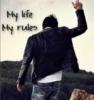
alfad- UMTS Pulser

- Jumlah posting : 557
Lemper Ijo : 32
Mulai Gabung : 19.08.11
 Similar topics
Similar topics» MondayCoder Battery Info v1.00(1) Symbian^3 Anna Belle SymbianOS9.5 UnSigned by vutaikt
» MondayCoder Battery Info v1.00(5) S^3 Anna BeLLe UnSigned RetaiLed by 4T ...
» MondayCoder My Recent Apps v2.01(2) S^3 Anna Belle SymbianOS9.5 Signed
» [DV8 Creations] GPS Info Qt v1.04(1) Symbian^3 Anna Belle Signed {update 18/11/2011}
» Nokia Panorama v2.50(5) Symbian^3 Anna Belle SymbianOS9.5 Signed {New Update}
» MondayCoder Battery Info v1.00(5) S^3 Anna BeLLe UnSigned RetaiLed by 4T ...
» MondayCoder My Recent Apps v2.01(2) S^3 Anna Belle SymbianOS9.5 Signed
» [DV8 Creations] GPS Info Qt v1.04(1) Symbian^3 Anna Belle Signed {update 18/11/2011}
» Nokia Panorama v2.50(5) Symbian^3 Anna Belle SymbianOS9.5 Signed {New Update}
Permissions in this forum:
Anda tidak dapat menjawab topik
 pulser team 2012
pulser team 2012

