MondayCoder My Recent Apps v2.01(2) S^3 Anna Belle SymbianOS9.5 Signed
 MondayCoder My Recent Apps v2.01(2) S^3 Anna Belle SymbianOS9.5 Signed
MondayCoder My Recent Apps v2.01(2) S^3 Anna Belle SymbianOS9.5 Signed
MondayCoder My Recent Apps v2.01(2) S^3 Anna Belle SymbianOS9.5 Signed
[You must be registered and logged in to see this image.]
My Recent Apps is a neat tool which displays your recently used applications. It can show up to 20 most recently used applications on grid and last 5 on Homescreen Widget with nice animation.
To add "My Recent Apps" Widget, return to the home screen and press long on an empty widget slot.
Select "Add content" and choose "My Recent Apps" to add the widget to the home screen.
The My Recent Apps Widget appears on the home screen after a successful installation and displays the five most recently used applications.
Tasks you can do with My Recent Apps:
* Open any applications by just clicking it's icon on the grid.
* View which applications are running in background. Running applications are marked by small round icon on top-left corner of application icon.
* Close running applications one-by-one with long press gesture on top of app icon.
* Close all running applications at ones by selecting "Close All Apps" from options menu.
* Delete the application usage history by selecting "Clear History" from options menu.
* You can set list of application which are blocked(not displayed) in grid of recently used applications.
My Recent Apps does not display Wrt widget, hidden or system applications.
If you have any problems or proposals to improve "My Recent Apps", please contact by sending email to:
[You must be registered and logged in to see this link.]
Changelogs v2.01.2
Small bug fixes
download here
[You must be registered and logged in to see this image.]
My Recent Apps is a neat tool which displays your recently used applications. It can show up to 20 most recently used applications on grid and last 5 on Homescreen Widget with nice animation.
To add "My Recent Apps" Widget, return to the home screen and press long on an empty widget slot.
Select "Add content" and choose "My Recent Apps" to add the widget to the home screen.
The My Recent Apps Widget appears on the home screen after a successful installation and displays the five most recently used applications.
Tasks you can do with My Recent Apps:
* Open any applications by just clicking it's icon on the grid.
* View which applications are running in background. Running applications are marked by small round icon on top-left corner of application icon.
* Close running applications one-by-one with long press gesture on top of app icon.
* Close all running applications at ones by selecting "Close All Apps" from options menu.
* Delete the application usage history by selecting "Clear History" from options menu.
* You can set list of application which are blocked(not displayed) in grid of recently used applications.
My Recent Apps does not display Wrt widget, hidden or system applications.
If you have any problems or proposals to improve "My Recent Apps", please contact by sending email to:
[You must be registered and logged in to see this link.]
Changelogs v2.01.2
Small bug fixes
download here
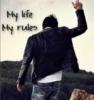
alfad- UMTS Pulser

- Jumlah posting : 557
Lemper Ijo : 32
Mulai Gabung : 19.08.11
 Similar topics
Similar topics» MondayCoder My Recent Apps v1.00(1)S^3.Anna Belle Unsigned Retail By POPDA
» MondayCoder My Favorite Apps v2.01(2) S3 Anna BeLLe SigneD FuLL
» MondayCoder Battery Info v1.00(2) Symbian^3 Anna Belle SymbianOS9.5 Signed
» MondayCoder Calendar Events v1.00(0) S^3 Anna Belle Signed
» MondayCoder Battery Info v1.00(1) Symbian^3 Anna Belle SymbianOS9.5 UnSigned by vutaikt
» MondayCoder My Favorite Apps v2.01(2) S3 Anna BeLLe SigneD FuLL
» MondayCoder Battery Info v1.00(2) Symbian^3 Anna Belle SymbianOS9.5 Signed
» MondayCoder Calendar Events v1.00(0) S^3 Anna Belle Signed
» MondayCoder Battery Info v1.00(1) Symbian^3 Anna Belle SymbianOS9.5 UnSigned by vutaikt
Permissions in this forum:
Anda tidak dapat menjawab topik
 pulser team 2012
pulser team 2012

